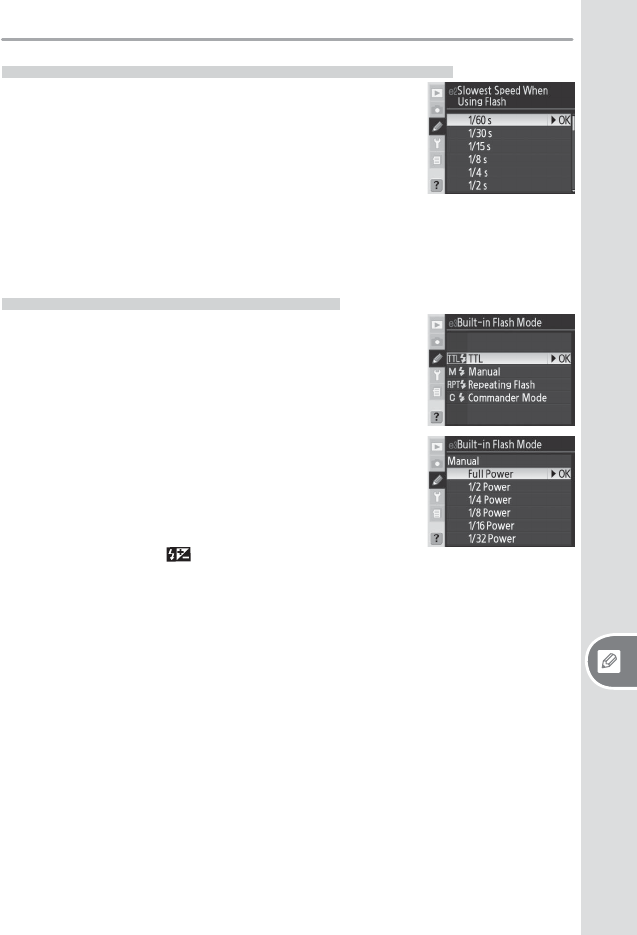
161
Setup Custom Settings
Custom Setting e2: Slowest Speed When Using Flash
This option determines the slowest shutter speed pos-
sible when using front- or rear-curtain sync or red-eye
reduction in programmed auto or aperture-priority auto
exposure mode (regardless of the setting chosen, shutter
speeds can be as slow as 30 s in shutter-priority auto and
manual exposure modes or when the fl ash is set to slow
sync, slow rear-curtain sync, or red-eye reduction with slow
sync). Options range from / s (1/60 s, the default setting)
to 30 s (30 s).
Custom Setting e3: Built-in Flash Mode
Choose the fl ash mode for the built-in fl ash.
TTL (default): Flash output is adjusted automatically in re-
sponse to shooting conditions.
Manual: The fl ash fi res at the level selected in the menu
shown at right. Highlight a setting between Full Power
and 1/128 Power (
1
/
128 of full power) and press the multi
selector right to return to the Custom Settings menu (at
full power, built-in Speedlight has a Guide Number of
13/42 [m/ft, ISO 100]). icons blink in the control panel
and viewfi nder. No monitor prefl ash is emitted, allowing
the built-in fl ash to function as a master fl ash for optional
slave fl ash units when used with a remote Speedlight
commander such as the SU-4.


















