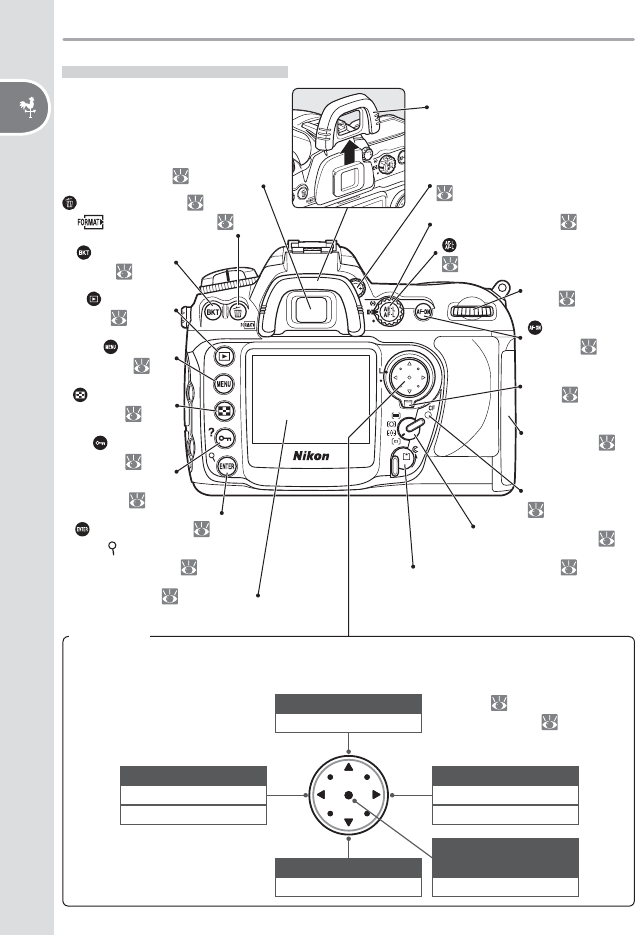
4
Introduction—Getting to Know the Camera
The multi selector is used for menu navigation and to control the display of photo in-
formation during playback.
Camera Body (continued)
(playback)
button:
22, 98
(menu)
button: 24
(thumbnail)
button: 102
(protect )
button: 104
[ ? (help) button:
24]
(enter) button: 24
[ (playback zoom)
button: 103]
(delete) button: 22, 105
[ (format) button: 14]
Monitor: 9, 116, 184
Viewfi nder eyepiece cup
Viewfi nder eyepiece:
83, 90, 181
View more photo info
Move cursor down
View previous photo
Return to previous menu
Cancel
Playback ( 98)
Menu navigation ( 24)
View next photo
Display sub-menu
Make selection
View more photo info
Move cursor up
Multi selector
(AE / AF lock) button:
56, 70
Main command
dial:
170
AF-area mode selector: 54
Focus selector
lock: 53
Diopter adjustment control:
16, 181
(AF-ON)
button: 52
Memory card
slot cover: 14
Card slot cover latch: 14
Memory card
access lamp:
14
(bracketing)
button: 43, 73
Change number of
images displayed
Make selection
Metering selector: 61


















