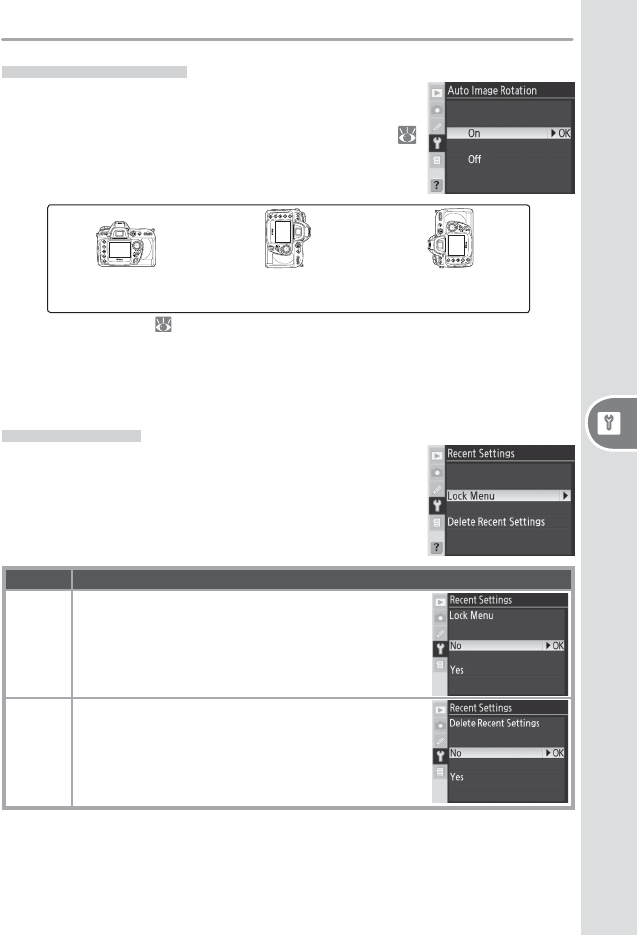
119
The Setup MenuSetup
Auto Image Rotation
Photographs taken while On (the default option) is se-
lected contain information on camera orientation, allow-
ing them to be rotated automatically during playback (
98) or when viewed in compatible Nikon software.
*
The
following orientations are recorded:
Landscape (wide)
orientation
Camera rotated 90 °
clockwise
Camera rotated 90 °
counter-clockwise
* In continuous mode ( 26), orientation recorded for fi rst shot applies to all images in
same burst, even if camera orientation is changed during shooting.
Camera orientation is not recorded when Off is selected. Choose this option
when taking photographs with the lens pointing up or down.
Recent Settings
The following options are available:
Option Description
Lock
Menu
Menu shown at right is displayed. Select Ye s to lock
menu so that no items are added or removed, No to un-
lock menu. Settings in other menus are not aff ected.
Delete
Recent
Settings
Menu shown at right is displayed. Select Ye s to delete
all recent settings, No to exit without changing Recent
Settings menu. This option will take eff ect even when
Recent Settings are locked.


















