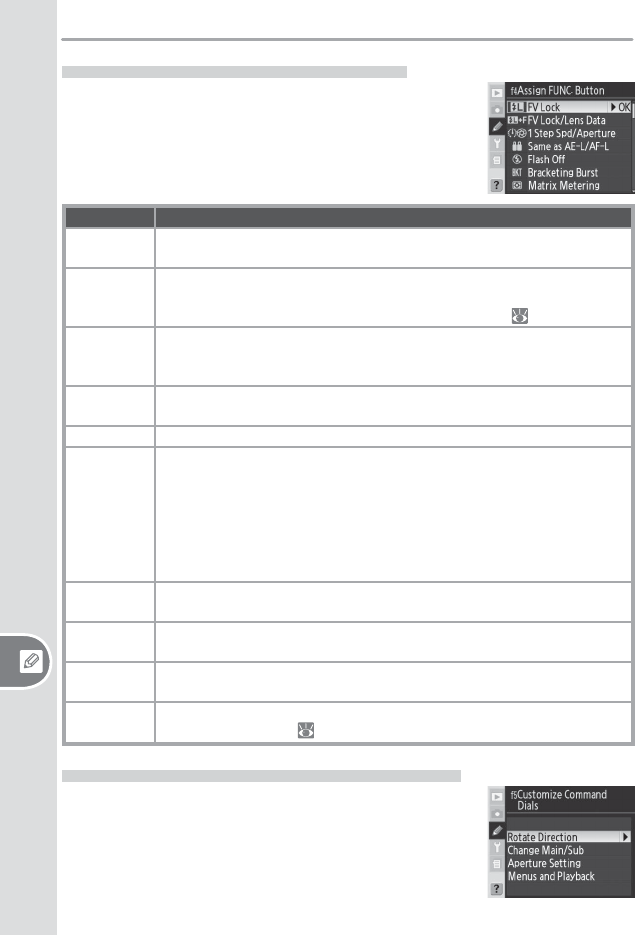
170
Custom SettingsSetup
Custom Setting f4: Assign FUNC. Button
This option controls the function performed by the FUNC.
button.
Option Description
FV Lock
(default)
If built-in fl ash or optional CLS-compatible Speedlight is used, fl ash value
locks when FUNC. button is pressed. Press again to cancel FV lock.
FV Lock/
Lens Data
As above, except that if built-in fl ash is lowered or optional CLS-compatible
Speedlight is not attached, FUNC. button and command dials can be used
to specify focal length and aperture of non-CPU lenses (
93).
1 Step Spd/
Aperture
If FUNC. button is pressed when rotating command dials, changes to shut-
ter speed (exposure modes S and M) and aperture (exposure modes A and
M) are made in increments of 1 EV.
Same as
AE-L/AF-L
FUNC. button performs same functions as AE-L/AF-L button.
Flash Off Flash will not fi re in photos taken while FUNC. button is pressed.
Bracketing
Burst
While FUNC. button is pressed, all shots in exposure or fl ash bracketing
program will be taken each time shutter-release button is pressed. In con-
tinuous high-speed and continuous low-speed modes, camera will repeat
bracketing burst while shutter-release button is held down. If white-bal-
ance bracketing is selected, camera will take photos at up to 5 fps (single
or continuous high-speed mode) or 1–4 fps (continuous low-speed mode)
and perform white balance bracketing on each frame.
Matrix
Metering
Matrix metering activated while FUNC. button is pressed.
Center-
Weighted
Center-weighted metering activated while FUNC. button is pressed.
Spot
Metering
Spot metering activated while FUNC. button is pressed.
Focus Area
Frame
Press FUNC. button and rotate command dials to cycle between normal
and wide focus areas (
56).
Custom Setting f5: Customize Command Dials
This option controls the operation of the main and sub-
command dials.


















