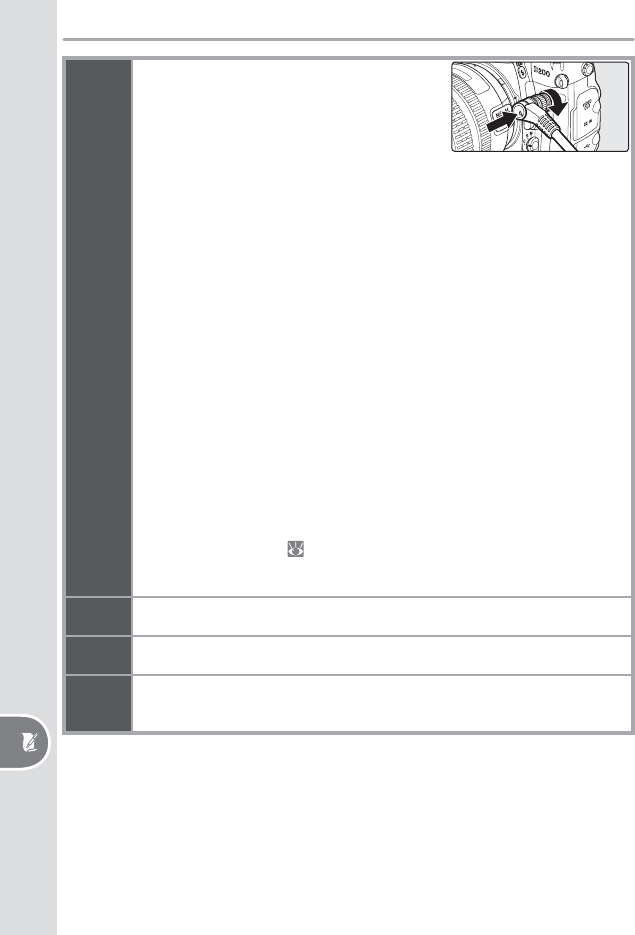
182
Technical Notes—Optional Accessories
Remote
terminal
accessories
The D200 is equipped with a ten-pin remote
terminal for remote control and automatic pho-
tography. The terminal is provided with a cap,
which protects the contacts when the terminal
is not in use. The following accessories can be
used (cable lengths are given in parentheses; all fi gures are approximate):
♦ MC-22 Remote Cord (1 m/3 ft. 3 in.): Remote shutter release with blue, yellow,
and black ter mi nals for connection to a remote shutter-triggering device, al-
lowing control via sound or electronic signals.
♦ MC-30 Remote Cord (80 cm/2 ft. 7 in.): Remote shutter release; can be used to
reduce cam era shake or keep the shutter open during a time exposure.
♦ MC-36 Remote Cord (85 cm/2 ft. 9 in.): Remote shutter release; can be used to
reduce cam era shake or keep the shutter open during a time exposure.
Equipped with back-lit control panel, shutter-release lock for use in bulb
photography, and timer that beeps at one-second intervals.
♦ MC-21 Extension Cord (3 m/9 ft. 10 in.): Can be connected to MC-series 20, 22, 23,
25, 30, or 36.
♦ MC-23 Connecting Cord (40 cm/1 ft. 4 in.): Connects two cameras for si mul ta -
neous op er a tion.
♦ MC-25 Adapter Cord (20 cm/8 in.): Ten-pin to two-pin adapter cord for connec-
tion to de vic es with two-pin terminals, including the MW-2 radio control set,
MT-2 intervalometer, and ML-2 modulite control set.
♦ MC-35 GPS Adapter Cord (35 cm/1 ft. 2 in.): Connects camera to compatible GPS
devices via PC cable supplied by manufacturer of GPS device, allowing lati-
tude, longitude, altitude, and UTC (Coordinated Universal Time) to be record-
ed with photographs (
96).
♦ ML-3 Modulite Control Set: Allows infrared remote control at ranges of up to 8 m
(26 ft.).
Body caps
♦ BF-1A Body Cap: The BF-1A keeps the mirror, viewfi nder screen, and low-pass
fi lter free of dust when a lens is not in place.
PC card
adapters
♦ EC-AD1 PC Card Adapter: The EC-AD1 PC card adapter allows Type I Compact-
Flash mem o ry cards to be inserted in PCMCIA card slots.
Software
♦ Nikon Capture 4 (Version 4.4 or Later): Nikon Capture 4 Version 4.4 or later can be
used to control the camera, capture photos to a computer, and edit and save
RAW images in other formats.


















