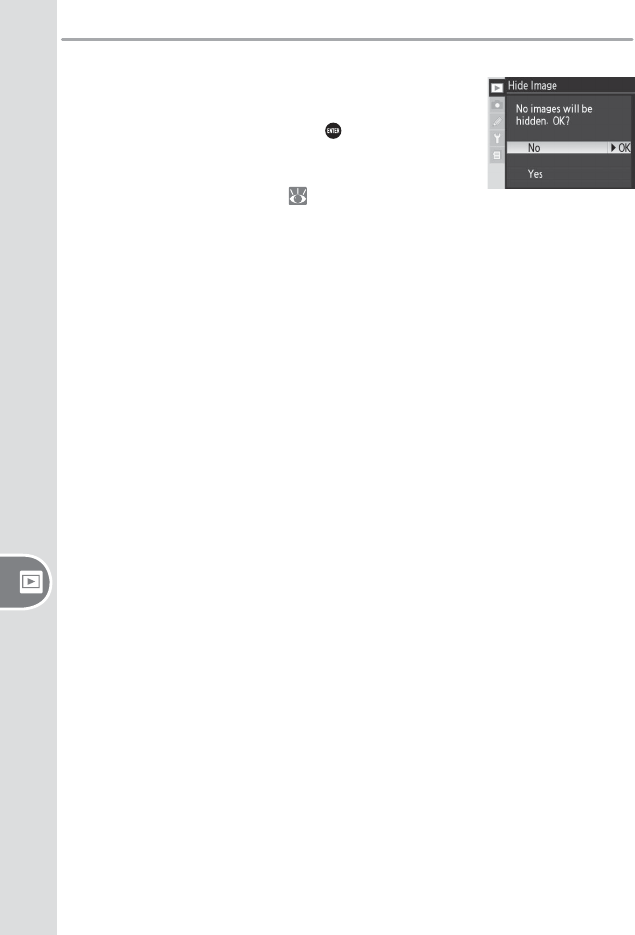
138
Setup The Playback Menu
Revealing All Photographs: Deselect All
Choosing Deselect All? displays the confi rmation dialog
shown at right. Press the multi selector up or down to
highlight an option, then press the button to make a
selection.
• Yes: reveal all images in the folder or folders selected in
the Playback Folder menu (
135). The monitor will
briefl y show the message “Deselect All Done,” and then
the playback menu will be displayed.
• No: exit to the playback menu without changing the hidden status of images.


















