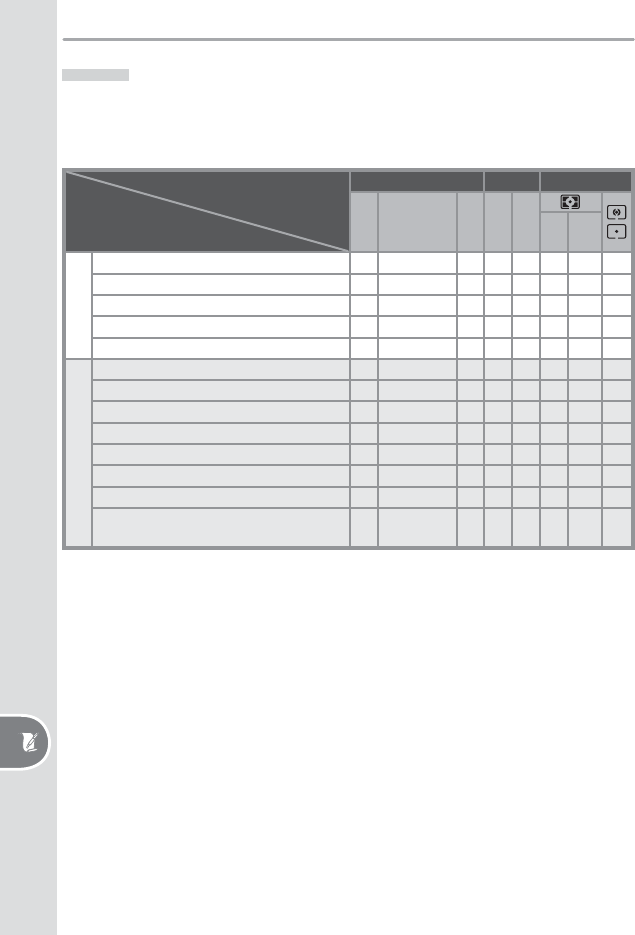
174
Technical Notes—Optional Accessories
Lenses
CPU lenses (particularly type G and D lenses) are recommended for use with the
D200 (note that IX Nikkor CPU lenses can not be used).
The following lenses can be used with the D200:
Camera setting
Lens/accessory
Focus Mode Metering
AF
M (with
electronic
range fi nder)
M
P
S
A
M
3D Color
CPU lenses
1
Type G or D AF Nikkor
2
; AF-S, AF-I Nikkor
✔✔✔✔✔✔
—
✔
3
PC-Micro Nikkor 85 mm f/2.8D
4
—
✔
5
✔
—
✔
6
✔
—
✔
3
AF-S / AF-I Teleconverter
7
✔
8
✔
8
✔✔✔✔
—
✔
3
Other AF Nikkor (except lenses for F3AF)
✔
9
✔
9
✔✔✔
—
✔✔
3
AI-P Nikkor —
✔
10
✔✔✔
—
✔✔
3
Non-CPU lenses
11
AI-modifi ed, AI-, AI-S, or Series E Nikkor
12
—
✔
10
✔
—
✔
13
—
✔
14
✔
15
Medical Nikkor 120 mm f/4 —
✔✔
—
✔
16
———
Refl ex Nikkor ——
✔
—
✔
13
——
✔
15
PC-Nikkor —
✔
5
✔✔
17
——
✔
AI-type Teleconverter
18
—
✔
8
✔
—
✔
13
—
✔
14
✔
15
TC-16A AF Teleconverter
—
✔
8
✔
—
✔
13
—
✔
14
✔
15
PB-6 Bellows Focusing Attachment
19
—
✔
8
✔
—
✔
20
——
✔
Auto extension rings (PK-series 11-A, 12, or 13;
PN-11)
—
✔
8
✔
—
✔
13
——
✔
1 IX Nikkor lenses can not be used.
2 Vibration Reduction (VR) supported with VR lens es.
3 Spot metering meters selected focus area.
4 The camera’s exposure metering and fl ash con trol sys tems do
not work properly when shifting and/or tilt ing the lens, or
when an aperture oth er than the maximum aperture is used.
5 Electronic range fi nder can not be used with shifting or tilting.
6 Manual exposure mode only.
7 Compatible with AF-I Nikkor lenses and with all AF-S lens es
ex cept AF-S DX VR ED 18–200 mm f/3.5–5.6G; AF-S DX ED
12–24 mm f/4G, 17–55 mm f/2.8G, 18–55 mm f/3.5–5.6G,
18–70 mm f/3.5–4.5G, and 55–200 mm f/4–5.6G; AF-S VR
ED 24–120 mm f/3.5–5.6G; and AF-S ED 17–35 mm f/2.8D,
24–85 mm f/3.5–4.5G, and 28–70 mm f/2.8D.
8 With maximum eff ective aperture of f/5.6 or faster.
9 If AF 80–200 mm f/2.8S, AF 35–70 mm f/2.8S, new-model AF
28–85 mm f/3.5–4.5S, or AF 28–85 mm f/3.5–4.5S is zoomed
in while focusing at minimum range, image on matte screen in
viewfi nder may not be in focus when in-focus indicator is dis-
played. Focus manually using image in viewfi nder as guide.
10 With maximum ap er ture of f/5.6 or fast er.
11 Some lenses can not be used (see following page).
12 Range of rotation for Ai 80–200 mm f/2.8S ED tripod mount
limited by camera body. Filters can not be exchanged while Ai
200–400 mm f/4S ED is mounted on camera.
13 If maximum aperture is specifi ed using Non-CPU Lens Data
option in shooting menu, aperture value will be displayed in
viewfi nder and control panel.
14 Can be used only if lens focal length and maximum aperture
are specifi ed using Non-CPU Lens Data option in shooting
menu. Use spot or center-weighted metering if desired results
are not achieved.
15 For improved precision, specify lens focal length and maxi-
mum aperture using Non-CPU Lens Data option in shooting
menu.
16 Can be used at in manual exposure modes at shutter speeds
slower than 1/125 s. If maximum aperture is specifi ed using
Non-CPU Lens Data option in shooting menu, aperture value
will be displayed in viewfi nder and control panel.
17 Exposure determined by presetting lens aperture. In aper-
ture-priority auto exposure mode, preset aperture using lens
aperture ring before performing AE lock or shifting lens. In


















