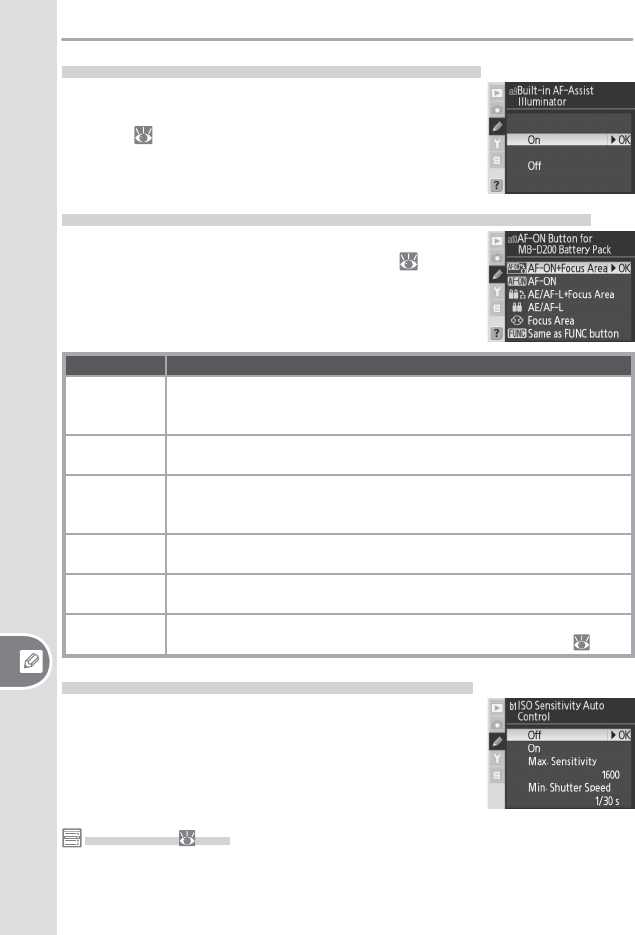
152
Custom SettingsSetup
Option Description
AF-ON+
Focus Area
(default)
AF-ON button on battery pack performs same function as camera AF-ON
button. Focus area can be selected by pressing AF-ON button on MB-D200
and rotating sub-command dial.
AF-ON
AF-ON button on battery pack performs same function as camera AF-ON
button.
AE/AF-L+
Focus Area
AF-ON button on battery pack performs same function as camera AE-L/AF-L
button. Focus area can be selected by pressing AF-ON button on MB-D200
and rotating sub-command dial.
AE/AF-L
AF-ON button on battery pack performs same function as camera AE-L/AF-L
button.
Focus Area
Focus area can be selected by pressing AF-ON button on MB-D200 and
rotating sub-command dial.
Same as
FUNC button
AF-ON button on battery pack performs function currently assigned to
camera FUNC. button using Custom Setting f4 (FUNC. Button;
170)
Custom Setting b1: ISO Sensitivity Auto Control
If On is selected for this option, the cam era will au to mat i-
cal ly adjust ISO sensitivity when necessary to help ensure
optimal exposure. This op tion is not available at ISO sen-
sitivities over 1600.
Custom Setting a10: AF-ON Button for MB-D200 Battery Pack
This option controls the function assigned to the AF-ON
button for the optional MB-D200 battery pack ( 181).
Custom Setting a9: Built-in AF-Assist Illuminator
At the default setting of On, the built-in AF-assist illumina-
tor lights to assist the focus operation when the subject is
poorly lit ( 58). Select Off to turn the illuminator off .
High ISO NR ( 131)
Noise is more likely to appear in photographs taken at higher sensitivities. To reduce noise
at sensitivities of ISO 400 equivalent and above, turn on the High ISO NR option in the
shooting menu.


















