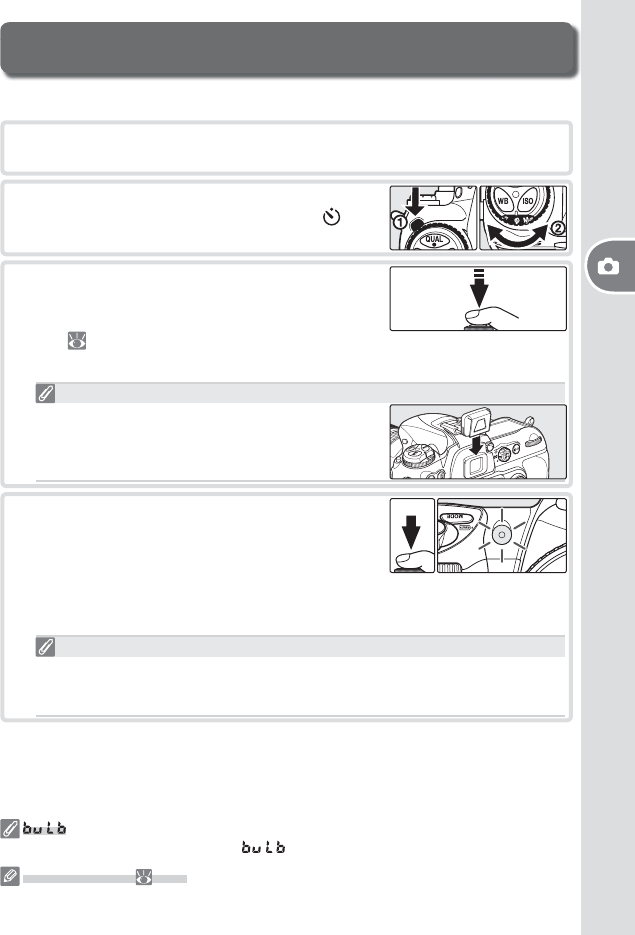
83
Reference—Self-Timer Mode
Self-Timer Mode
The self-timer can be used to reduce camera shake or for self-portraits.
1
Mount the camera on a tripod (recommended) or place the camera on a
stable, level sur face.
2
Press the shoot ing mode dial lock release and
ro tate the shoot ing mode dial to select (self-
tim er mode).
3
Frame the photograph and fo cus. If autofocus
is in eff ect, be sure not to block the lens when
activating the self-timer. In single-servo autofo-
cus ( 51), pho to graphs can only be tak en if the
in-focus (●) indicator ap pears in the viewfi nder.
Close the Viewfi nder Eyepiece Shutter
In exposure modes other than manual, remove the
viewfi nder eyepiece cup and insert the supplied DK-5
eyepiece cap as shown. This pre vents light entering
via the viewfi nder from in ter fer ing with exposure.
4
Press the shutter-release button all the way
down to start the self-timer. The self-tim er lamp
(AF-assist lamp) will start to blink and a beep will
begin to sound. Two seconds before the photo-
graph is taken, the self-timer lamp will stop blinking and the beeping will
become more rapid.
The Built-in Flash
The self-timer will be cancelled if the built-in fl ash is raised before the picture is
taken. To start the timer after raising the fl ash, wait until the fl ash-ready indicator is
displayed in the viewfi nder and then press the shutter-release button.
To turn the self-timer off before a pho to graph is tak en, press the mode dial lock
release and turn the mode dial to an oth er set ting.
In self-timer mode, a shutter speed of is equivalent to approximately
1
/
6 s.
c4—Self-Timer ( 157)
Self-timer delay can be set to 2 s, 5 s, 10 s (the default setting), or 20 s.


















