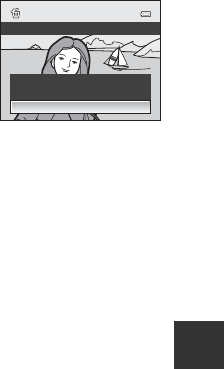
E9
Playing Images in a Sequence
Reference Section
Deleting Images in a Sequence
When Sequence display options (E58) is set to Key picture only in the
playback menu, if the l button is pressed and the deletion method is selected,
the following images are deleted.
• When a sequence is displayed by its key picture only:
- Current image: When the sequence is selected, all images in the sequence
are deleted.
- Erase selected images: When the key picture is selected in the erase
selected images screen (A34), all images in the sequence are deleted.
- All images: All images including the sequence that is displayed are deleted.
• If the key picture is selected and the k button is pressed to display individual
images in the sequence before pressing the l button:
The deletion methods change to the followings.
- Current image: Delete the image that is
displayed.
- Erase selected images: Select multiple images in
the sequence to delete in the erase selected
images screen (A34).
- Entire sequence: All images in the sequence,
including the image that is displayed, are deleted.
Playback Menu Options Available When Using Sequence
When the d button is pressed during an image sequence playback, the
following menu operations are available.
1
Press the d button after displaying individual images. Settings can be applied to
individual images.
2
When the d button is pressed during displaying only the key picture, the same settings
can be applied to all images in that sequence. Press the d button after displaying
individual images to apply settings to individual images.
• Quick retouch
1
➝ E12 • Rotate image
1
➝ E55
• D-Lighting
1
➝ E12 • Small picture
1
➝ E15
• Skin softening
1
➝ E13 • Voice memo
1
➝ E56
• Filter effects
1
➝ E14 • Copy
2
➝ E57
• Print order
2
➝ E52 • Sequence display options ➝ E58
• Slide show ➝ E54 • Choose key picture ➝ E58
• Protect
2
➝ E55
Entire sequence
Erase selected images
Current image
Delete


















