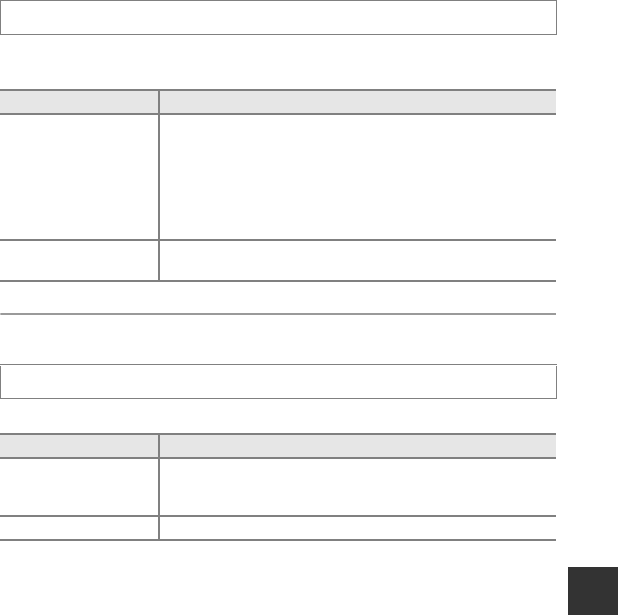
E71
The Setup Menu
Reference Section
AF Assist
Enable or disable the AF-assist illuminator that assists the autofocus when the
lighting is dim.
Digital Zoom
Enable or disable the digital zoom.
B Notes on Digital Zoom
• When the digital zoom is used, the focus will be at the center of the frame.
• The digital zoom cannot be used when
R (Backlighting) (HDR setting is other than Off), Scene
auto selector, Portrait, Night portrait, Easy panorama in Panorama, Pet portrait or 3D
photography is selected in scene mode.
• Some features cannot be used in combination with other menu settings. See “Features Not
Available in Combination“ (A75) for more information.
• When the digital zoom is in effect, Metering (E33) is set to Center-weighted or Spot
depending on the magnification of an enlargement.
Press the d button M z tab (A10) M AF assist
Option Description
Auto (default setting)
AF-assist illuminator lights automatically if the lighting is dim.
The illuminator has a range of about 4.1 m (13 ft) at the
maximum wide-angle position and about 2.2 m (7 ft 2 in.) at the
maximum telephoto position.
• For some focus areas and scene modes such as Museum
(A42) and Pet portrait (A44), AF-assist illuminator may
not turn on even if Auto is set.
Off
AF-assist illuminator does not light. The camera may be unable
to focus if lighting is dim.
Press the d button M z tab (A10) M Digital zoom
Option Description
On (default setting)
When the camera is zoomed in to the maximum optical zoom
position, rotating the zoom control toward g (i) triggers the
digital zoom (A29).
Off The digital zoom is not activated.


















