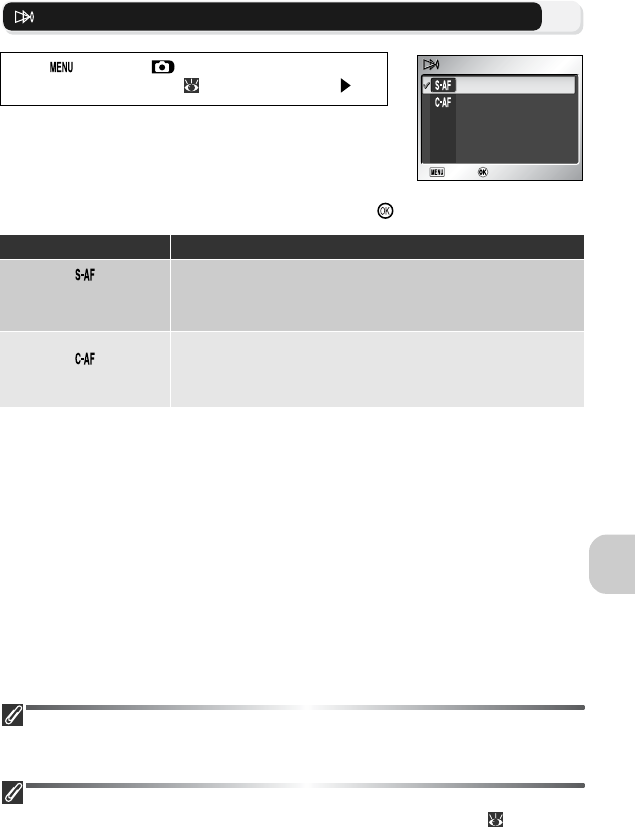
101
The Shooting Menu
Auto-focus Mode
Auto-focus mode determines how the camera fo-
cuses when the monitor is on (Single AF is used
when the monitor is off regardless of the setting se-
lected for Auto-focus mode).
Select from the following two options and press .
Confirming Focus
Regardless of the option chosen, pictures can be taken even when the camera is not in
focus; check the Green (AF) Lamp, AF area, or focus indicator before shooting.
Setting Auto-focus Mode in Auto Shooting and Movie Shooting Respectively
Auto-focus mode for the movie recording can be set in Movie menu ( 54).
Press Button in (Auto shooting) mode to se-
lect Auto-focus mode ( 81), and then press .
Option Description
Single AF
(default setting)
Camera focuses only when Shutter-release Button is
pressed halfway.
Continuous AF
Camera adjusts focus continuously until Shutter-
release Button is pressed halfway, minimizing time
needed to focus before picture is taken.
Continuous AF
Single AF
AUTO-FOCUS MODEAUTO-FOCUS MODE
Exit
Exit
Confir
Confir
mExit
Exit
Confir
Confir
m


















