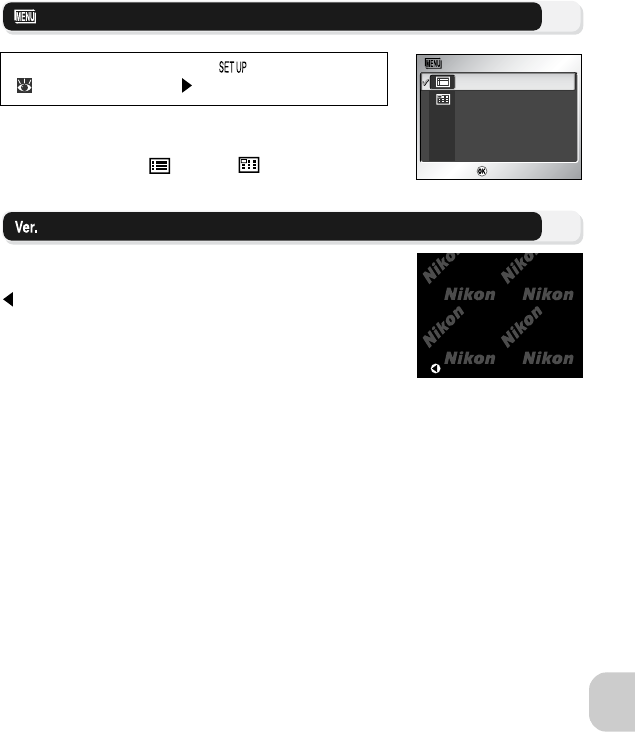
135
The Set-up Menu
Menus
This option is used to switch the menu display of
the Shooting menu, Movie menu, Playback menu,
or Set-up menu to Text or Icons.
Firmware Version
This option is used to check a firmware version for
your camera. To return to the Set-up menu, press
.
Rotate the Mode Dial to to select Menu
( 117), and then press .
Icons
Tex t
MENUS
MENUS
MENUS
MENUS
Confir
Confir
mConfir
Confir
m
E5900
E5900
Ver
er
. 1.0
1.0
:Bac
:Bac
kBac
Bac
k


















