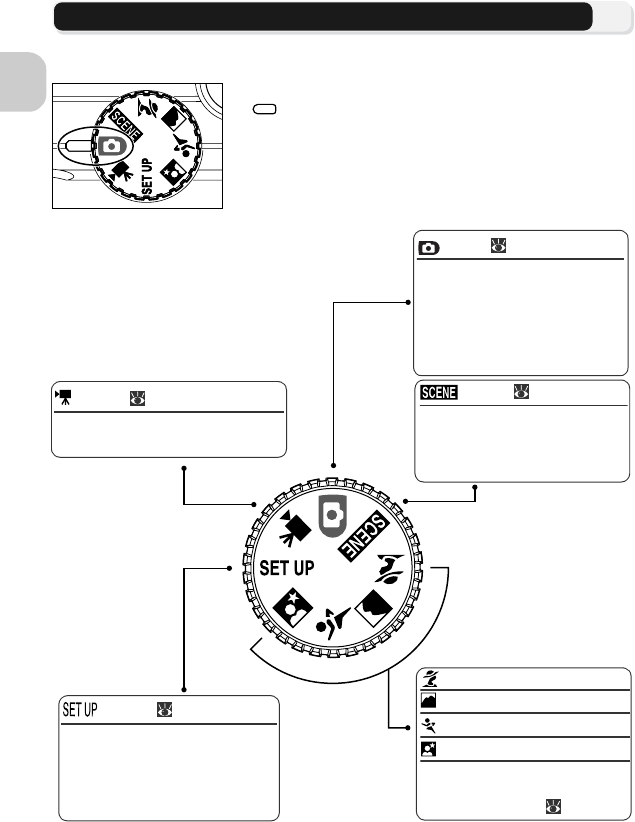
6
Before You Begin
The Mode Dial
Using the Mode Dial, you can select from seven Shooting modes and the Set-
up mode. Choose a Shooting mode according to shooting conditions.
To select a mode, align the mode icon with the
“ ” mark next to the Mode Dial.
Auto ( 19)
A simple “point-and-shoot” mode
in which the majority of camera
settings are controlled by the cam-
era. You can choose from fourteen
shooting menus to achieve the de-
sired effect.
Scene ( 28, 36)
Choose from twelve “scenes”
suited to different subjects or
shooting conditions and let the
camera do the rest.
Movie ( 55 - 56)
Choose from four Movie modes.
You can make movies with sound.
Set-up ( 116 - 135)
Choose this mode to display the
Set-up menu, where you can per-
form such tasks as setting the
camera clock and adjusting moni-
tor brightness.
Portrait Assist
Landscape Assist
Sports Assist
Night Portrait Assist
Use framing assist to help com-
pose pictures suited to a particu-
lar type of subject ( 28 - 30).


















