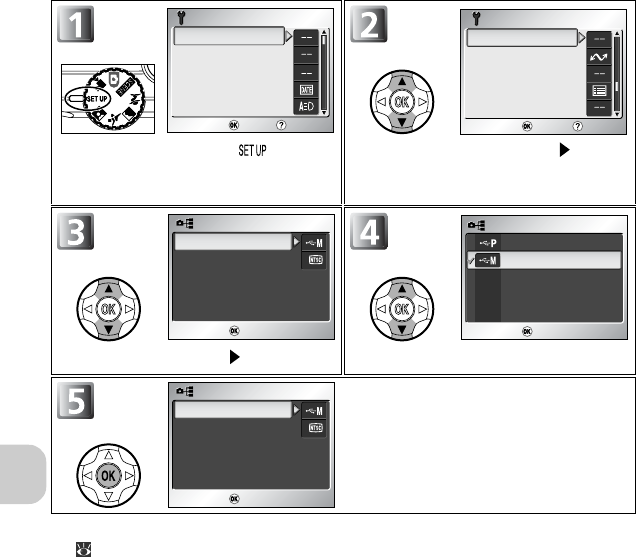
66
More on Playback
To Set the USB Option
* For more information on the Set-up menu, see “Using the Set-up Menu”
(116).
Rotate the Mode Dial to and turn
the camera on. The Set-up menu* will
be displayed in the monitor.
Highlight Interface and press .
Highlight USB and press . Select PTP or Mass storage.
Make a selection.
SET-UP
1/3
1/3
Welcome screen
Date
Monitor Settings
Date imprint
AF assist
SET-UP
1/3
1/3
Help
Help
Confir
Confir
m Help
Help
Confir
Confir
m
SET-UP
3/3
3/3
Interface
Auto transfer
Reset all
Menus
Firmware version
SET-UP
3/3
3/3
Help
Help
Confir
Confir
mConfir
Confir
m Help
Help
USB
Video mode
INTERFACEINTERFACE
Confir
Confir
mConfir
Confir
m
USBUSB
Mass storage
PTP
Confir
Confir
mConfir
Confir
m
USB
Video mode
INTERFACEINTERFACE
Confir
Confir
mConfir
Confir
m


















