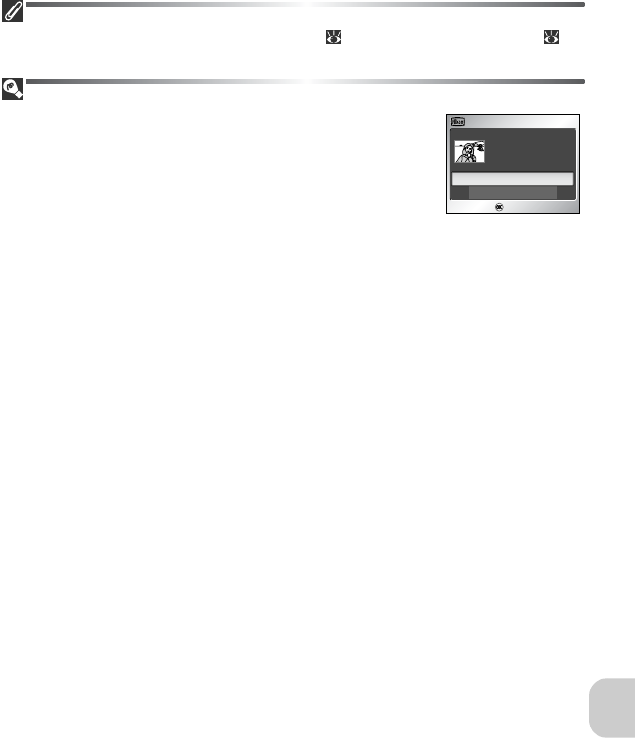
119
The Set-up Menu
Small Pictures and Cropped Copies
Resized copies created with the small picture ( 112) and cropping options ( 60)
can only be selected for the welcome screen if they are 640×480 pixels or larger.
“Select an Image”
When Select an image is selected, the chosen picture will ap-
pear at startup even when the memory card containing the im-
age is removed from the camera. If you select Select an image
after choosing a custom welcome screen, the confirmation dia-
log shown at right will be displayed. Select Yes to choose a new
picture for the welcome screen, No to exit leaving the welcome
screen unchanged.
WELCOME IMAGE SELECT
No
Ye s
Replace current
image?
WELCOME IMAGE SELECT
ConfirmConfirm


















