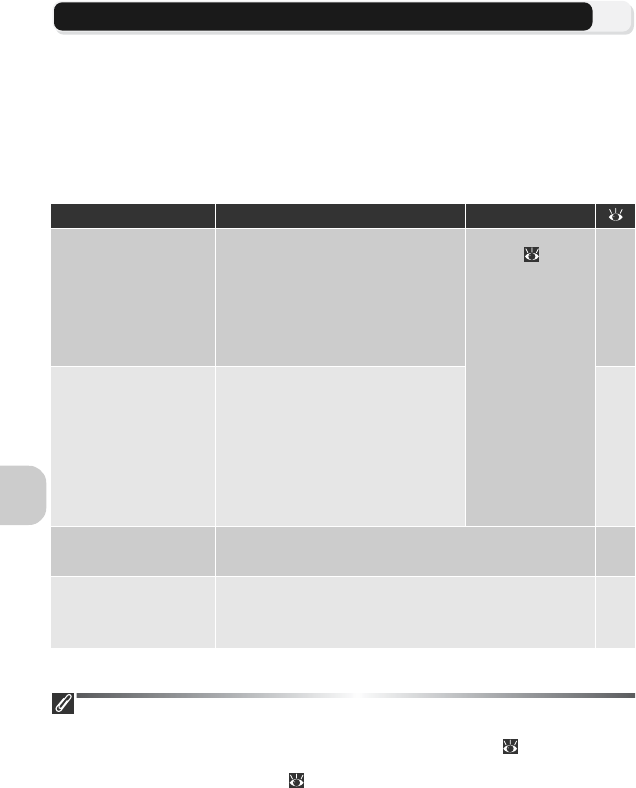
70
More on Playback
Printing Pictures
Pictures stored in the internal memory or on the memory card can be printed
in the same way as pictures taken with a film camera. Using Print set in the
Playback menu, you can specify the pictures to be printed, the number of
prints, and the information to be included with each print.
Printing Pictures
Stored pictures in the internal memory or on the memory card can be printed as
follows:
*If Print set is not set, one copy of all pictures is printed.
Printing the Date and Time of Recording on Pictures
The date of recording can be printed by performing one of the following procedures:
• Before taking pictures set the Date imprint option in the Set-up menu ( 73, 124).
• If the printer or print service supports Digital Print Order Format (DPOF), use the Date option in
the Print set in the playback menu ( 71, 73).
• Transfer the pictures to a computer using PictureProject and print them using PictureProject print
settings. For more information, see the PictureProject Reference Manual (on CD).
How to print Memory card The memory
Take the memory
card to a digital
photo lab.
Take the memory card contain-
ing pictures for which DPOF
(Digital Print Order Format) is
created using Print set* to a
digital photo lab, and ask for
them to be printed.
Copy ( 113)
the pictures to
the memory
card, and print
as described on
the left.
Depending on
the digital
photo lab, take
the camera
and ask for
printing.
71
Use a printer
equipped with a
card slot.
Insert the memory card con-
taining pictures for which
DPOF (Digital Print Order For-
mat) is created using Print
set* into a printer equipped
with a card slot, and print
them.
71
Use a printer that
supports PictBridge.
Connect the camera to a printer that supports
PictBridge, and print pictures.
74
Transfer the pic-
tures to a computer
and print them.
For more information, see the PictureProject
Reference Manual (on CD).
–


















