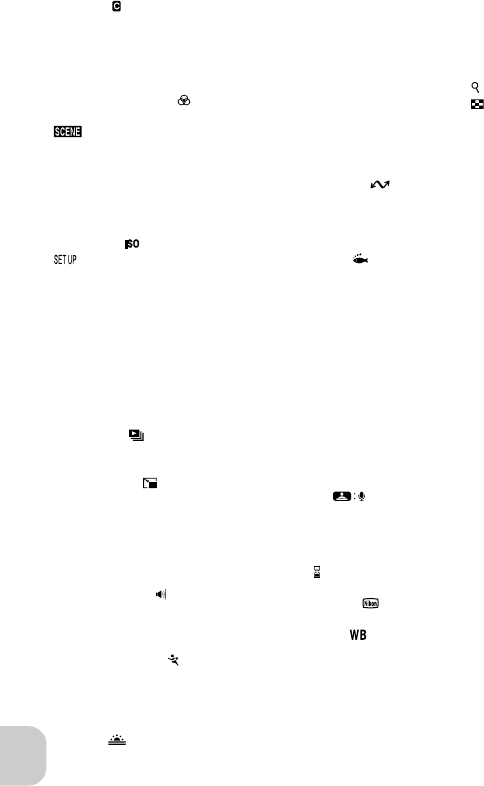
154
Technical Notes
R
Reset all , 116, 134
Resizing pictures, 119, 147
RSCN, 27
S
Saturation, 97
Saturation control , 80,
97
(scene) mode, 6, 28, 36
- 43
Secure Digital (SD), see Memo-
ry card
Self-portraits, 46
Self-timer, 46, 47, 149
Self-timer Lamp, 2, 47
Sensitivity , 24, 80, 95
(setup) mode, 6, 116 -
135
Setup menu, the, 116 - 135
Shade, 86
Shooting menu, the, 80 - 102
Shutter-release Button, 2, 7,
23
Shutter-release delay, see Self-
timer
Single, 89
Size, see Image mode
Slide show , 103, 105 -
106
Small pic., see Small picture
Small picture , 103, 112
Smear, 139
Sound
button sound, 127
settings, 127
shutter sound, 127
start-up sound, 127
Sound settings , 62, 116,
127
Speaker, 3
Speedlight, see Flash
Sports assist mode , 6, 28,
34, 147
SSCN, 27
Standby mode, 15, 129
Strap, camera, i, 2
SUNSET , 28, 37
Support information, v
T
T Button, see Zoom Buttons
Television, 64, 132
connecting to, 64
taking pictures for display
on, 53
Text type, 52, 82, 104, 117
Thumbnail playback, 57
Time zone, 120
Transfer
making pictures for, 110 -
111
Transfer marking , 103,
110
Tripod, 3, 37, 46, 141
U
UNDERWATER , 28, 41
USB, 3, 65, 116
cable (UC-E6), 67, 74
Connector, 3
Mass storage, 65
PTP, 65
V
VCR, 64, 132
Video cable (EG-CP14), 64
Video mode, 64, 116, 132
Video output, 150
Viewfinder, 2, 3, 22
Viewing picture, 57
Voice memo, 62
Voice memo , 62
Volume, 56, 62, 127
W
W Button, see Zoom Buttons
Wait icon , 24
WAV, 27
Welcome screen , 116,
118
White balance , 80, 86
cloudy, 86
daylight, 86
fluorescent, 86
incandescent, 86
preset, 87
shade, 86
speedlight, 86
Wide angle, see Zoom
Z
Zoom
digital, 148
optical, 21 - 22
playback, 59, 147
Zoom Buttons
(T) Button, 3, 21, 57, 59
(W) Button, 3, 21, 57, 59


















