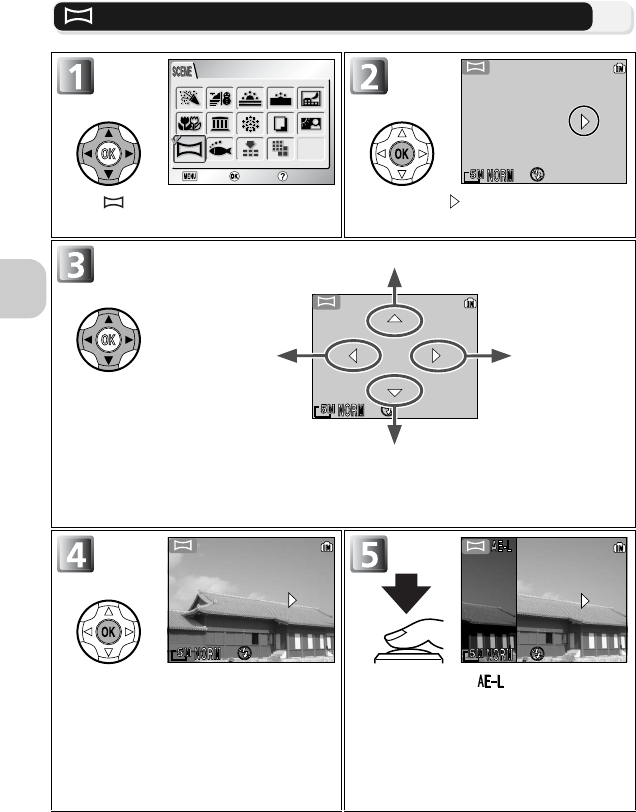
42
Scene Mode
Taking Pictures for a Panorama
Select (PANORAMA ASSIST) in Scene
menu.
Pan direction ( ) displayed in yellow.
Select how pictures will be joined together in completed panorama. This is the direc-
tion in which to pan the camera after each shot.
Make selection (to change selected pan
direction, press center of multi selector
and repeat steps 3 - 4). Pan direction dis-
played in white.
Take first picture. icon is displayed,
and White balance and Exposure
compensation are locked. About one
third of picture is shown superimposed on
view through lens (if pan direction is left
to right, picture will appear on left side of
monitor).
PANORAMA ASSISTPANORAMA ASSIST
Help
Help
Exit
Exit
Confir
Confir
m Help
Help
Exit
Exit
Confir
Confir
m
[ 8][ 8]
[ 8][ 8]
Bottom to top
Right to left Left to right
Top to bottom
[ 8][ 8]
[ 8][ 8]


















