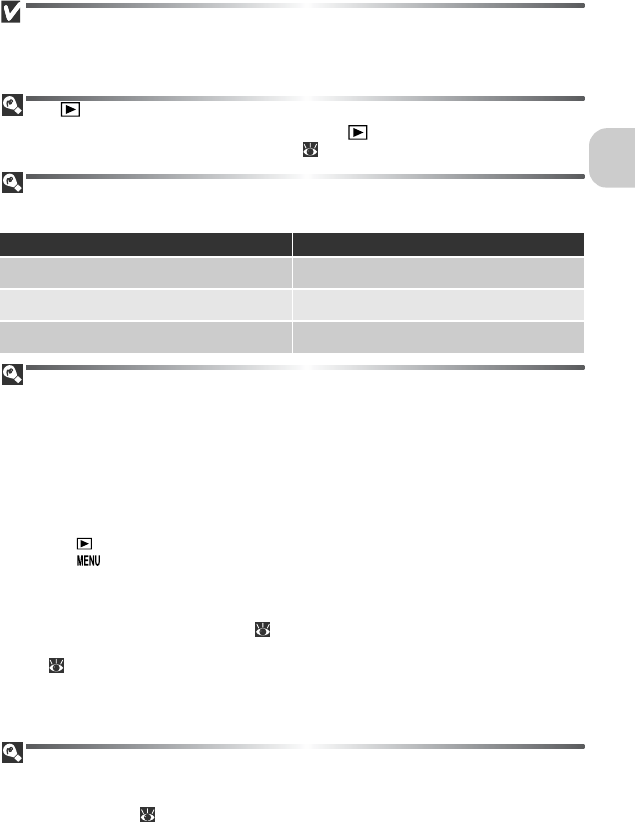
15
First Steps
Turning the Camera Off
To turn the camera off when the Power-on Lamp is lit, press the Power Switch.
• Do not remove the battery or disconnect the EH-62A AC adapter kit (optional) until the power-
on lamp has gone out.
The Button
The camera can also be turned on by pressing the Button for about two seconds.
The monitor will show full-screen playback ( 57).
The Power-On Lamp
The power-on lamp indicates the following:
Auto Power Off (Standby Mode)
If no operations are performed for one minute (default setting), the monitor will turn
off automatically and the camera will enter standby mode to reduce the drain on the
battery. While the camera is in standby mode, the Power-on Lamp will blink. If no op-
erations are performed for three minutes after the camera enters standby mode, the
power will turn off automatically and the Power-on Lamp will go out. The camera will
be reactivated from standby mode when you:
• Press the Power Switch
• Press the Shutter-release Button halfway
• Press the
Button to view the last picture taken
• Press the Button to display the menu for the current mode
• Rotate the Mode Dial to select a new mode
The length of time before the camera enters standby mode can be changed using the
Auto off option in the Set-up menu ( 129). However, when a menu is displayed, the
monitor will turn off after three minutes, and when pictures are being shown in a slide
show ( 105) or when the camera is powered by an AC adapter kit, the monitor will
turn off after thirty minutes.
When connecting the camera to a computer or printer with a USB cable, Auto power
off function does not work.
Sleep Mode
Turning sleep mode on will cause the camera to enter standby mode when there is no
change in the brightness of the subject, even before the time selected in the Auto off
option has elapsed ( 129).
When the Power-on Lamp is The camera is
On On
Blinking In standby mode
Off Off


















