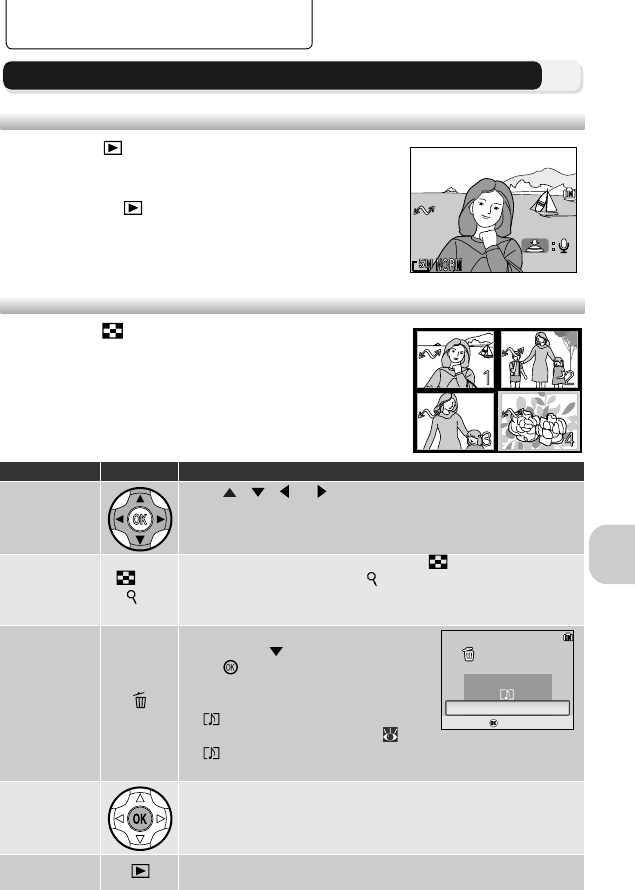
57
More on Playback
More on Playback
Viewing Pictures on the Camera
Viewing Pictures: Full-Screen Playback
Pressing the Button in the Shooting mode will
display recorded pictures full-screen in the monitor
(Full-screen playback mode).
• Pressing the Button while the camera is in
the Playback mode, returns to the screen
selected on the Mode Dial.
Viewing Multiple Pictures: Thumbnail Playback
Pressing the (W) Button in Full-screen Playback
mode displays the pictures in the memory or on the
memory card in “contact sheets” of four thumbnail
images.
To Press Description
Highlight pic-
tures
Press , , or to highlight pictures.
Change num-
ber of pic-
tures
displayed
(W)/
(T)
With four thumbnails displayed, press (W) Button once to
view nine thumbnails. Press (T) Button to “zoom in” from
nine thumbnails to four-thumbnail view or, when four thumb-
nails are displayed, to return to full-screen playback mode.
Delete high-
lighted pic-
ture
The confirmation dialog will be dis-
played. Press to highlight
Yes
, and
press to delete the picture.
• No: Return to playback mode with-
out deleting a picture.
• : Delete only the voice memo
recorded with a picture ( 62).
is displayed when selecting a
picture with the voice memo.
Cancel
thumbnail
playback
A selected picture is displayed in Full-screen playback mode.
Exit to cur-
rent mode
Exit to mode selected with Mode Dial
01.05.2005
12:0012:00
100NIKON100NIKON
0001.JPG
[ 1/ 4]
01.05.2005
[ 1/ 4]
0001.JPG
Confirm
Ye s
No
Erase 1 image(s)?
Confirm
Erase 1 image(s)?


















