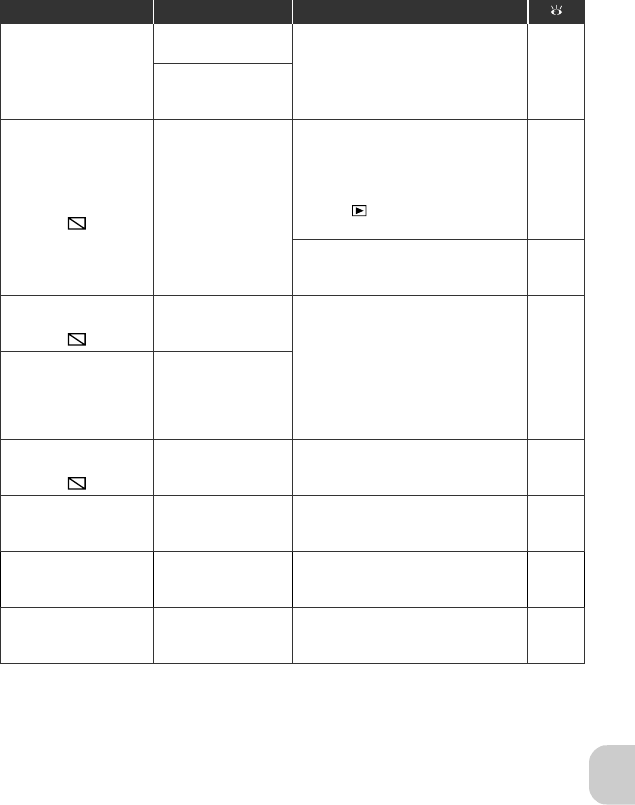
143
Technical Notes
CANNOT RECORD
MOVIE
Error occurred while
saving movie.
• Format memory card using For-
mat option in the format menu.
• Insert memory card with faster
processing speed.
130
12, 53
Takes long time to
save movie on mem-
ory card.
CARD CONTAINS
NO IMAGES
No pictures in the
memory or the mem-
ory card.
• When this message is displayed
although pictures are taken, turn
the camera off and turn it on
again. If error persists, contact
retailer or Nikon representative.
• Press Button to return to the
shooting mode.
14, 15
• To show pictures in the memory,
remove memory card from cam-
era.
13
FILE CONTAINS
NO IMAGE DATA
File created by com-
puter or different
make of camera.
View file on computer or correct
make of camera.
–
ALL IMAGES ARE HID-
DEN
No pictures in the
memory or on the
memory card that
can be viewed on
E7900/E5900.
THIS IMAGE CANNOT
BE DELETED
Attempt to delete
protected picture.
Remove protection before deleting
picture.
109
NEW CITY IS IN THE
CURRENT TIME ZONE
Travel destination is
in same time zone as
home location.
No need to specify new time zone if
travel destination is in same time
zone as home location.
120
WARNING!
MODE DIAL IS NOT IN
THE PROPER POSITION
Mode dial is posi-
tioned between two
modes.
Adjust Mode Dial to select desired
mode correctly.
6
LENS ERROR
Error has occurred
during lens opera-
tion.
Turn camera off and then on again. If
error persists, contact retailer or
Nikon representative.
–
Display Problem Solution


















