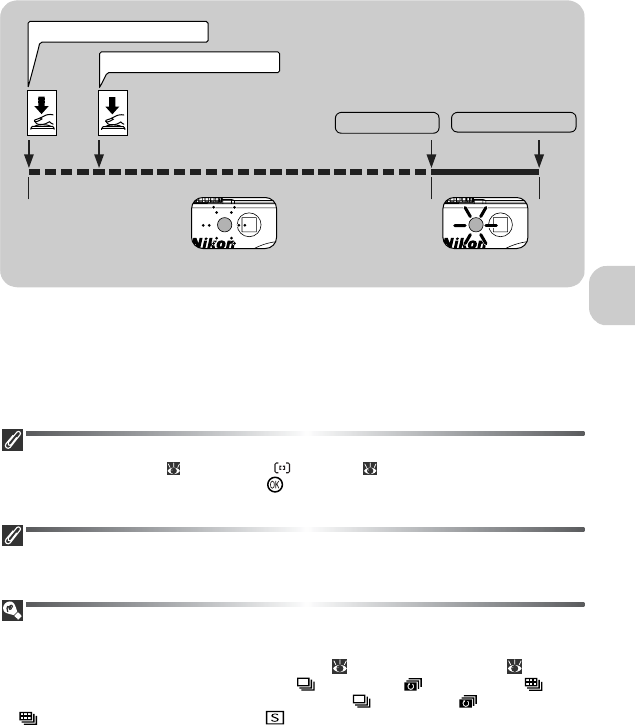
47
More on Photography
The Self-timer Lamp on the front of the camera will blink until one second
before the picture is taken, staying lit during the final second to warn that the
shutter is about to be released.
Selecting Self-Timer While Displaying Focus Area Selection Guide
When AF area mode ( 98) is set to Manual ( 100) and focus area selection
guide is displayed in the monitor, press to hide focus area selection guide and select
the Self-timer mode.
Stopping the Self-Timer
To stop the self-timer before picture is taken, press the Shutter-release Button twice for
a ten-seconds delay, or once for a three-seconds delay.
The Self-Timer
• When using the self-timer, mount the camera on a tripod (recommended) or rest it on a flat, level
surface.
• The self-timer is not available in some Assist modes ( 28 - 35) or Scene modes ( 36 - 41).
• When shooting pictures using the self-timer, Continuous, 5 shot buffer, Multi-
shot 16, BSS and Auto bracketing are not available. Continuous, 5 shot buffer or
Multi-shot 16 is automatically set to Single.
• When BSS or Auto bracketing is set, the setting will be automatically OFF while the self-timer
is ON.
Press once for 10s delay
Press twice for 3s delay
Start
1s remaining
Shutter released
Stays litBlinks


















