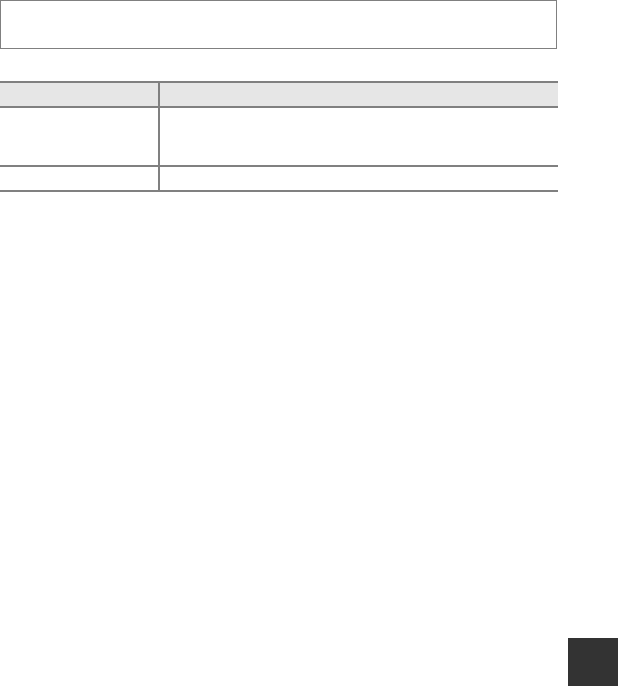
E41
The Shooting Menu (
A
(Auto) Mode)
Reference Section
Quick Effects
Enable or disable the quick effects function.
B Note on Quick Effects
Some features cannot be used in combination with other menu settings. See “Features Not Available
in Combination” (A60) for more information.
Display the shooting screen in A (Auto) mode (A47) M d button M A menu
icon (A8) M Quick effects
Option Description
p
On
(default setting)
When in A (auto) mode, you can apply effects to images
immediately after releasing the shutter.
• See “Using Quick Effects” (A 48) for more information.
k Off Disables the quick effects function (during shooting).


















