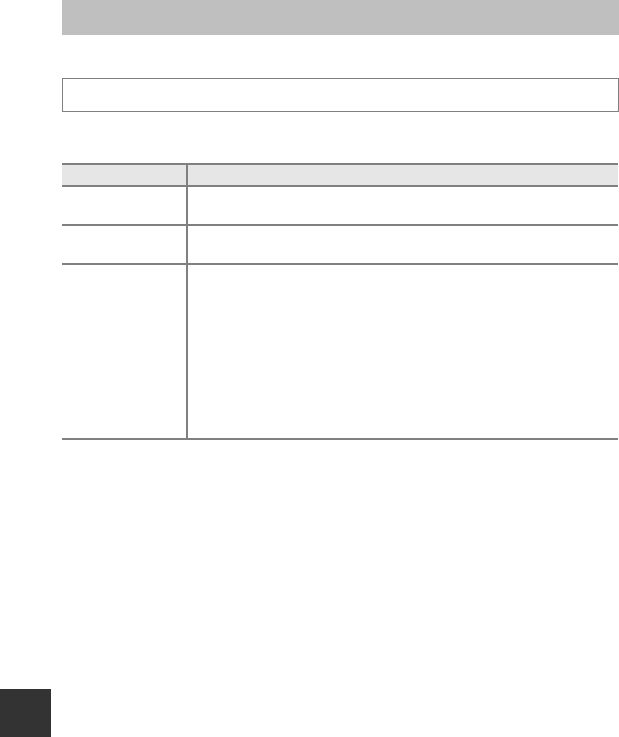
E68
Reference Section
The Setup Menu
Welcome Screen
Select whether or not to display the welcome screen on the monitor when the
camera is turned on.
Press the d button M z menu icon (A8) M Welcome screen
Option Description
None
(default setting)
Display the shooting or playback screen without displaying the
welcome screen.
COOLPIX
Display the welcome screen before displaying the shooting or
playback screen.
Select an image
Select a picture taken to display as the welcome screen. Display the
image selection screen, choose an image (A71), and press the k
button to register it.
• Because the selected image is stored in the camera, the image
appears in the welcome screen even if the original image is deleted.
• The following pictures cannot be registered.
- Pictures reduced to 320 × 240 or smaller using small picture
editing (E18) or crop (E19)
- Pictures taken with Easy panorama
- Pictures taken using 3D photography


















