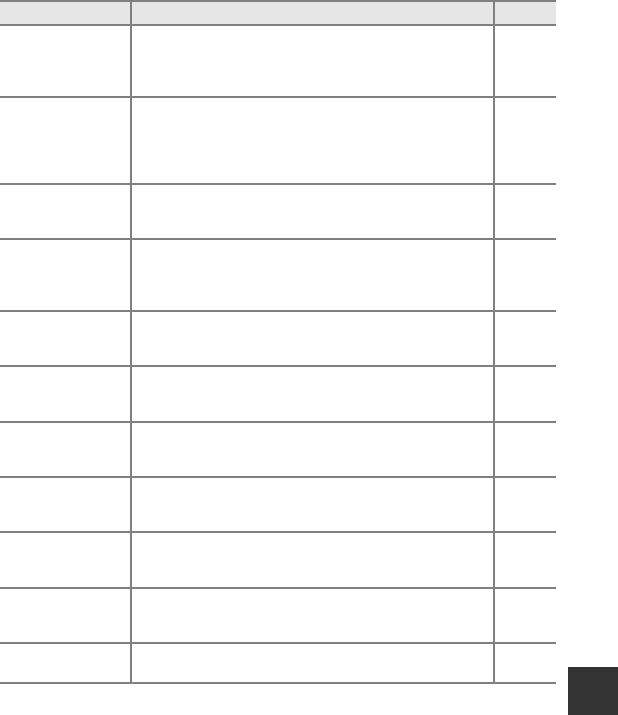
E93
Error Messages
Reference Section
* See the instruction manual provided with your printer for further guidance and information.
Unable to correct
compass
Unable to correct the electronic compass correctly.
Swing the camera to draw a figure eight in the air outdoors
while turning your wrist to face the camera forward and
backward, side to side, or up and down.
E66
The memory card has
been removed. Wi-Fi
is now disabled.
The storage media of the smart device or memory card of the
camera has been removed while the camera and smart device
are connected wirelessly. The wireless connection is terminated.
Insert the storage media or memory card and perform
reconnection.
92
No access
Unable to receive communication signals from the smart
device. Perform the operation on the smart device for wireless
connection to the camera.
92
Could not connect
The connection failed while receiving communication signals
from the smart device. Change the communication channel to
another number using Channel of Wi-Fi options in the setup
menu to retry the operation for wireless connection.
92,
E82
Printer error: check
printer status.
Printer error
Check printer. After solving the problem, select Resume and
press the k button to resume printing.*
–
Printer error: check
paper
Specified size of paper is not loaded.
Load the specified size of paper, select Resume and press the
k button to resume printing.*
–
Printer error: paper
jam
Paper has jammed in the printer.
Remove the jammed paper, select Resume and press the k
button to resume printing.*
–
Printer error: out of
paper
No paper is loaded in the printer.
Load the specified size of paper, select Resume and press the
k button to resume printing.*
–
Printer error: check
ink
Ink error
Check ink, select Resume and press the k button to resume
printing.
*
–
Printer error: out of
ink
Ink cartridge is empty.
Replace ink cartridge, select Resume and press the k button
to resume printing.
*
–
Printer error: file
corrupt
An error caused by the image file has occurred.
Select Cancel and press the k button to cancel printing.
–
Display Cause/Solution A


















