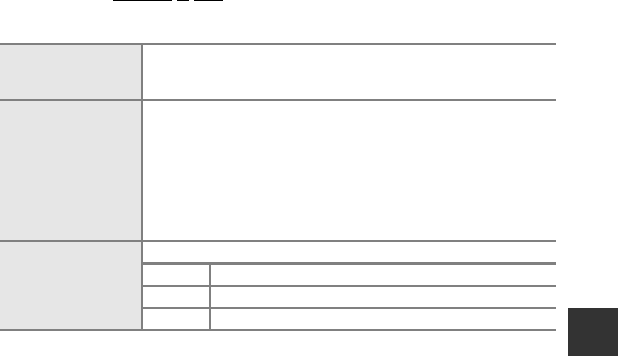
E95
File and Folder Names
Reference Section
B Notes
• When image files or voice files are copied to or from the internal memory or memory card (E56),
the file naming conventions are as follows:
- Selected images:
Files copied using selected images are copied to the current folder (or to the folder used for
subsequent pictures), where they are assigned file numbers in ascending order following the
largest file number in memory.
-All images:
Files copied using all images, along with their folder, are copied together. Folder numbers are
assigned in ascending order, following the largest folder number on the destination medium.
File names are not changed.
• When the current folder is numbered 999, if there are 200 files in the folder or if a file is numbered
9999, no further pictures can be shot until the internal memory or memory card is formatted
(E79), or a new memory card is inserted.
C Log Data Saved on Memory Cards
The log data is saved in the “NCFL“ folder.
• GPS logs: Up to 36 files can be recorded a day and up to 100 files can be
recorded on a memory card.
• Altitude/water depth logs: Up to 34 files can be recorded each per day and a
combined total of 100 files can be recorded on a memory card.
(1) Date
Date (last two digits of the year, and the month and date in
YYMMDD format) on which the log recording was started is
assigned automatically.
(2) Identification
number
To manage log data events that are recorded on the same date, ID
numbers are assigned automatically in an ascending order, starting
from “0,” in the order in which they are recorded.
• GPS logs: A total of 36 alphanumeric characters consisting of the
numbers 0 to 9 and the letters A to Z.
• Altitude/water depth logs: A total of 34 alphanumeric characters
consisting of the numbers 0 to 9 and the letters A to Z except I
and O.
(3) Extension
Signifies the file type
.log GPS logs
.lga Altitude logs
.lgb Water depth logs
File name : N130515 0 .log
(1) (2) (3)


















