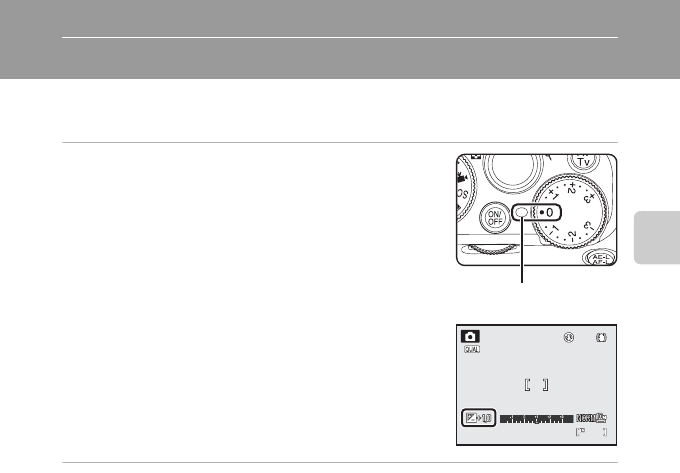
43
Basic Photography and Playback: A (Auto) Mode
Adjusting the Brightness (Exposure Compensation)
When exposure compensation is set for shooting, the brightness of the entire
image can be adjusted to make it brighter or darker.
1
Select the compensation value by rotating the
exposure compensation dial.
• To make the subject brighter: adjust the exposure
compensation to the “+” side.
• To make the subject darker: adjust the exposure
compensation to the “–” side.
• When set to a value other than 0.0, the H mark and
compensation value are displayed on the monitor and
the exposure compensation dial mark turns on when
shooting.
2
Press the shutter-release button to take the picture.
C Exposure Compensation Value
When the shooting mode is D (manual) mode (A65) and the scene mode is Fireworks show
(A54), the exposure compensation cannot be used.
Exposure compensation
dial mark
1/250
1/250
1/250
32
32
32
F5.6
F5.6
F5.6


















