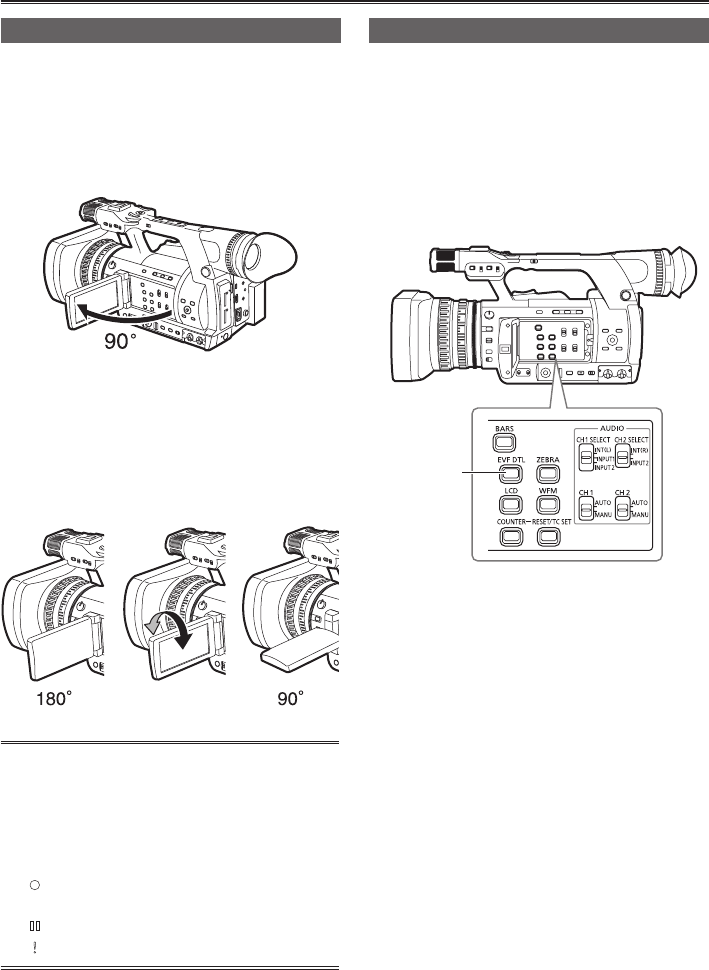
6
Using the LCD monitor
1
Turn the POWER/MODE switch of the
camera <ON>. (Page 30 of Vol.1)
2
Open the LCD monitor.
The monitor opens to an angle of 90°. The
camera may be damaged by attempting to open
it further than this.
3
Position the screen of the LCD monitor
where it is the easiest to see.
•
The monitor can be rotated 180° toward the
lens and 90° toward you.
•
Do not apply unnecessary force to the
open LCD monitor. This can damage the
camera.
• When closing the LCD monitor, ensure that it
is closed.
• Operation status displays when shooting a
self-portrait
No display: You cannot record (no memory
card, etc.)
[
]: Shooting in progress, during transition to
shooting pause
[
]: Shooting paused (shooting standby)
[
]: Warning display in progress
Emphasizing image outlines
Emphasizing the outlines of images in the
viewnder or the LCD monitor makes it easier to
focus.
Emphasizing outlines does not affect recorded
images.
1
In <CAMERA> mode, press the <EVF DTL>
button.
[EVF DTL ON] appears in the center of the
screen for approximately two seconds.
<EVF DTL>
button
Press the <EVF DTL> button again to return
to the original display. Then, [EVF DTL
OFF] appears in the center of the screen for
approximately two seconds.


















