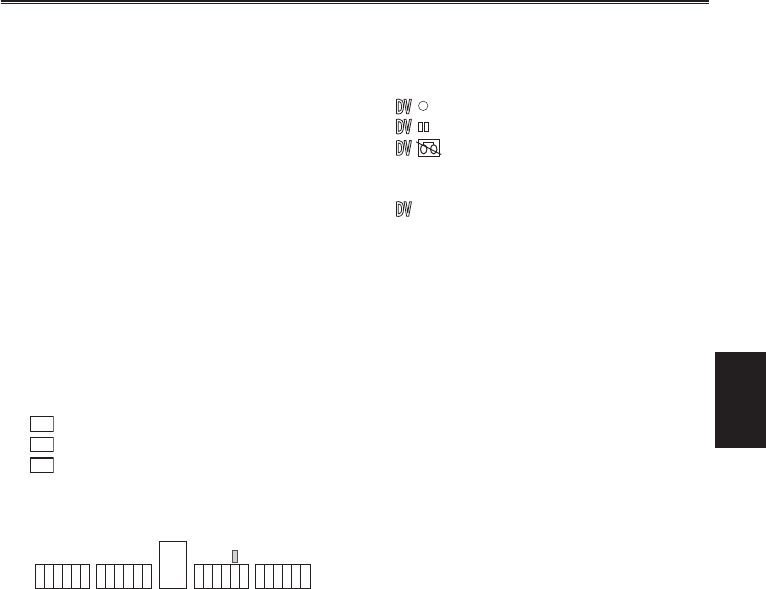
79
Displays
30 Information display
The following information is displayed
depending on the situation.
•
Performance of the auto white balance or the
auto black balance
•
Warning (Page 80)
•
The ND lter recommended under the current
shooting conditions is displayed.
•
The AWB error message ([LOW LIGHT]/
[LEVEL OVER]) (Page 21)
•
The functions assigned to the USER buttons
while you hold down the <DISP/MODE CHK>
button.
31 Time stamp display
Displayed when the [TIME STAMP] item on the
setup menu [RECORDING SETUP] screen is
[ON].
32 Audio level meter display (Page 43)
33 Auto iris control display
[
STD
]: Standard auto iris control
[
SPOT
]: Auto iris control for spotlight
[
BACK
]: Auto iris control for the backlight
compensation
34 IRIS METER display
Displays the preceding bar in the bottom right
of the LCD monitor/viewnder.
Center: Indicates the normal light intensity.
Right: Indicates high-light intensity.
Left: Indicates low-light intensity.
Green dots on display:
Indicate the compensation amount
during AUTO IRIS.
35 Iris display
Displays F value.
36 Shutter speed display
Displays the shutter speed.
37 Monitor audio level meter
When you press the <AUDIO MON/ADV>
button, the sound volume output from the built-
in speaker and headphone jack is displayed.
38 DV control device status display (DV mode
only)
Displays the status of the device connected to
the <DV OUT> terminal.
[
] (red): Shooting
[
] (red):
Shooting paused
[
]:
Device cannot be controlled or
cannot be in shooting/shooting
pause status
[
]: Device is not connected
39 Recording aspect display (DV mode only)
Displayed when recording aspect is set to
[LETTER BOX].


















