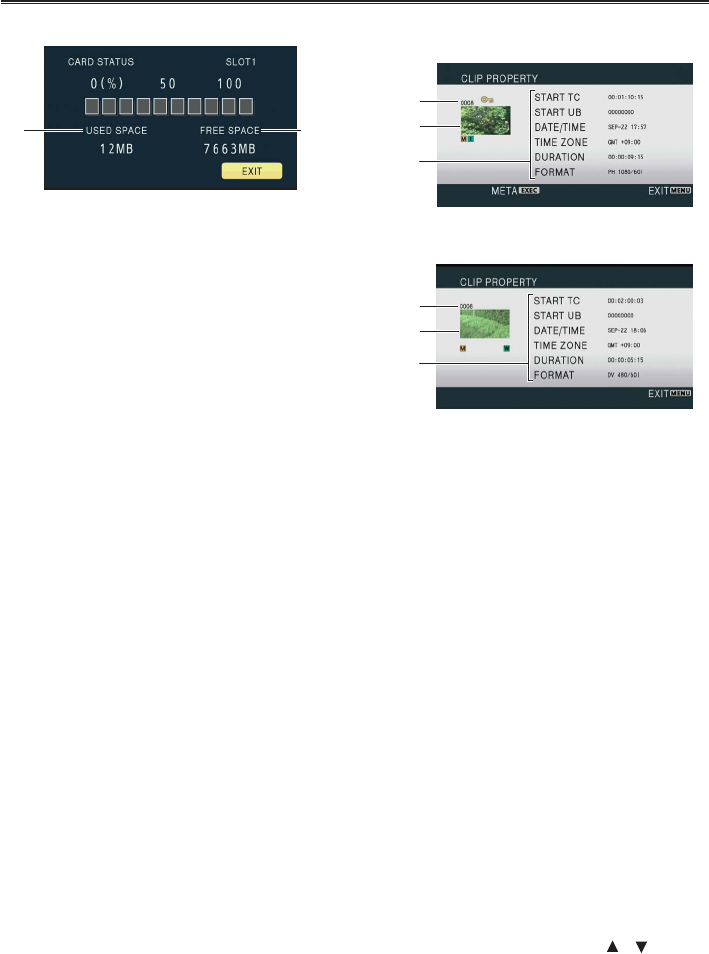
64
Memory card information screen
1
2
1 [USED SPACE]: Used space
2 [FREE SPACE]: Available space
Clip information screen
•
In AVCHD mode
1
2
3
•
In DV mode
1
2
3
1 Clip number
2 Thumbnail
For the thumbnail screen, see page 55.
3 Clip information
Displays data attached to the clip.
[START TC]:
Time code value at start of recording
[START UB]:
User information value at start of recording
[DATE/TIME]:
Date of recording and time at start of
recording
[TIME ZONE]:
Displays time zone.
[DURATION]:
Clip length
[FORMAT]:
Recording format
•
Clip metadata (AVCHD mode only)
Press the <EXEC> button while the clip
information screen is being displayed to display
more detailed information, including video
and audio formats, and information about the
videographer, etc.
Tilt the OPERATION lever in the <
>< >
directions to check the desired information. (For
details on clip metadata, see page 48.)


















