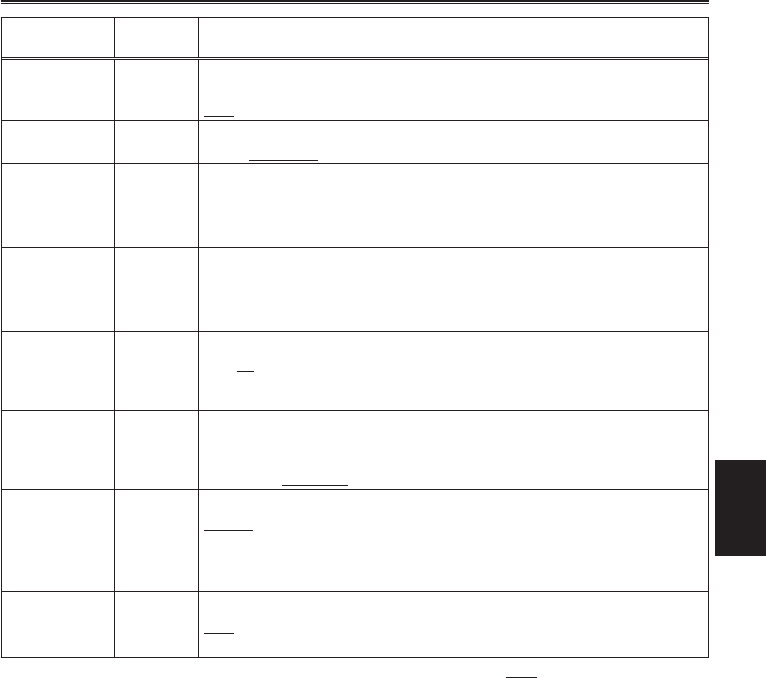
95
Menu
Item
Display
mode
Description of settings
[CARD&
BATTERY]
<CAMERA>
<PB>
Select [ON]/[OFF] to display/hide the remaining memory card recording capacity
and remaining battery charge.
[ON], [OFF]
[OTHER
DISPLAY]
<CAMERA>
<PB>
Selects how much information to display on the viewnder and LCD monitor.
[OFF], [PARTIAL], [ALL]
[LCD SET] <CAMERA>
<PB>
Adjusts the display level of images on the LCD monitor.
[BRIGHTNESS]: brightness
[COLOR]: color level
[CONTRAST]: contrast
[EVF SET] <CAMERA>
<PB>
Adjusts the display level of images on the viewnder.
[BRIGHTNESS]: brightness
[COLOR]: color level
[CONTRAST]: contrast
[LCD
BACKLIGHT]
<CAMERA>
<PB>
Adjusts the backlight of the LCD monitor.
[+1], [0], [-1], [-2], [-3]
[+1]: The backlight becomes brighter.
[-3]: The backlight becomes the darkest.
[SELF SHOOT] <CAMERA>
Switches the LCD monitor to mirror mode for self-portrait shooting.
Select [MIRROR] to ip the left and right side of the LCD monitor image during
self-portrait shooting.
[NORMAL], [MIRROR]
[EVF MODE] <CAMERA>
<PB>
Switches the screen display of images.
[AUTO]: If you open the LCD monitor, images on the viewnder disappear.
[ON]: Images are always displayed on the viewnder.
•
When the [SDI OUT] item on the [AV OUT SETUP] screen is [ON], the camera
is forced to operate in [AUTO] setting.
[EVF COLOR] <CAMERA>
<PB>
Switches viewnder images to color/black and white.
[ON]: Color
[OFF]: Black and white
is the factory default mode.


















