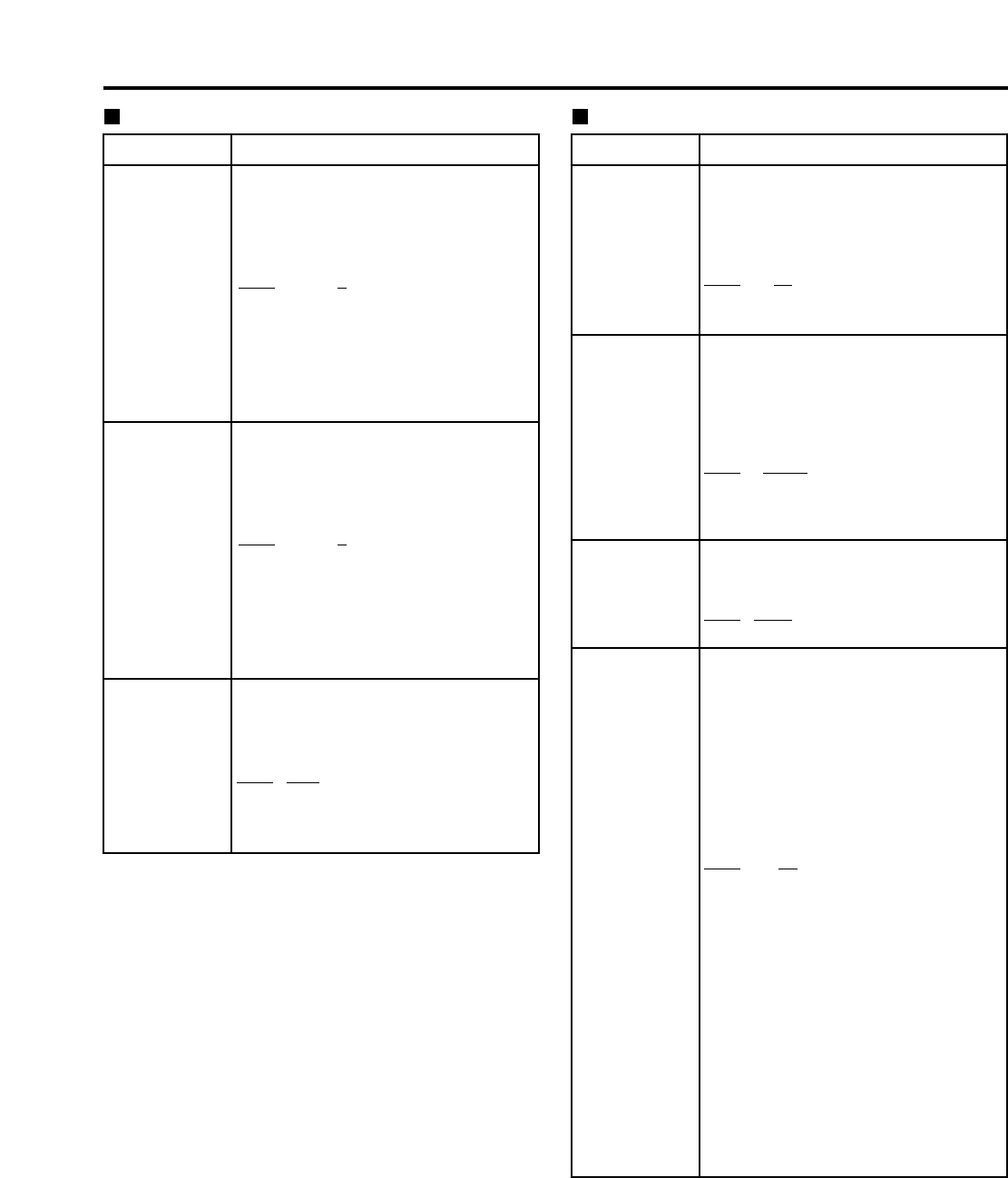
44
USER menu <BASIC>
No./Item Description
000
P-ROLL TIME
This sets the preroll time.
The preroll time can be set from 0 to 15
seconds in 1-second increments.
0000 0s
::
0005
5s
::
0015 15s
001
LOCAL ENA
This selects the buttons which can be
operated on the front panel when the
REMOTE button is lit.
0000 DIS :
No buttons can be operated.
0001
STOP :
Only the STOP button can be operated.
0002 ENA :
All buttons can be operated.
002
CTL DISP
This selects the 12 or 24 hour display
for the CTL counter.
0000
±12h : 12 hour display
0001 24h : 24 hour display
003
REMAIN SEL
This selects whether the remaining
time or total time is to be displayed in
the superimposed display of the
VIDEO OUT 3/ SDI OUT 3 connector
(optional) signals.
0000 OFF: No display.
0001 2L :
The remaining time is displayed on
the second line.
0002
1L :
The remaining time is displayed on
the first line.
0003 R/TTL :
The remaining time is displayed on
the first line, and the total time is
displayed in the second line.
Notes:
•When “2L” is selected, the remaining
time is not displayed if “TIME” has been
selected as the setup menu item No.
008 (DISPLAY SEL) setting.
•When “R/TTL” is selected, the total time
is not displayed if “TIME” has been
selected as the setup menu item No.
008 (DISPLAY SEL) setting.
Setup menus (continued)
No./Item Description
30
BRIGHT
This adjusts the brightness of the
LCD monitor on the front panel.
Note:
If setting operation is performed, the
setting value does not return to factory
(default) setting.
0000 –7
::
0007
0
::
0014 7
The underlined items indicates the initial setting.
31
CONTRAST
This adjusts the contrast of the LCD
monitor on the front panel.
Note:
If setting operation is performed, the
setting value does not return to factory
(default) setting.
0000 –7
::
0007
0
::
0014 7
40
MENU LOCK
This selects whether the system file
lock mode is to be engaged or
released.
0000
OFF : The lock is released (file
data can be changed).
0001 ON : The lock is engaged (file
data cannot be changed).
SYSTEM menu


















