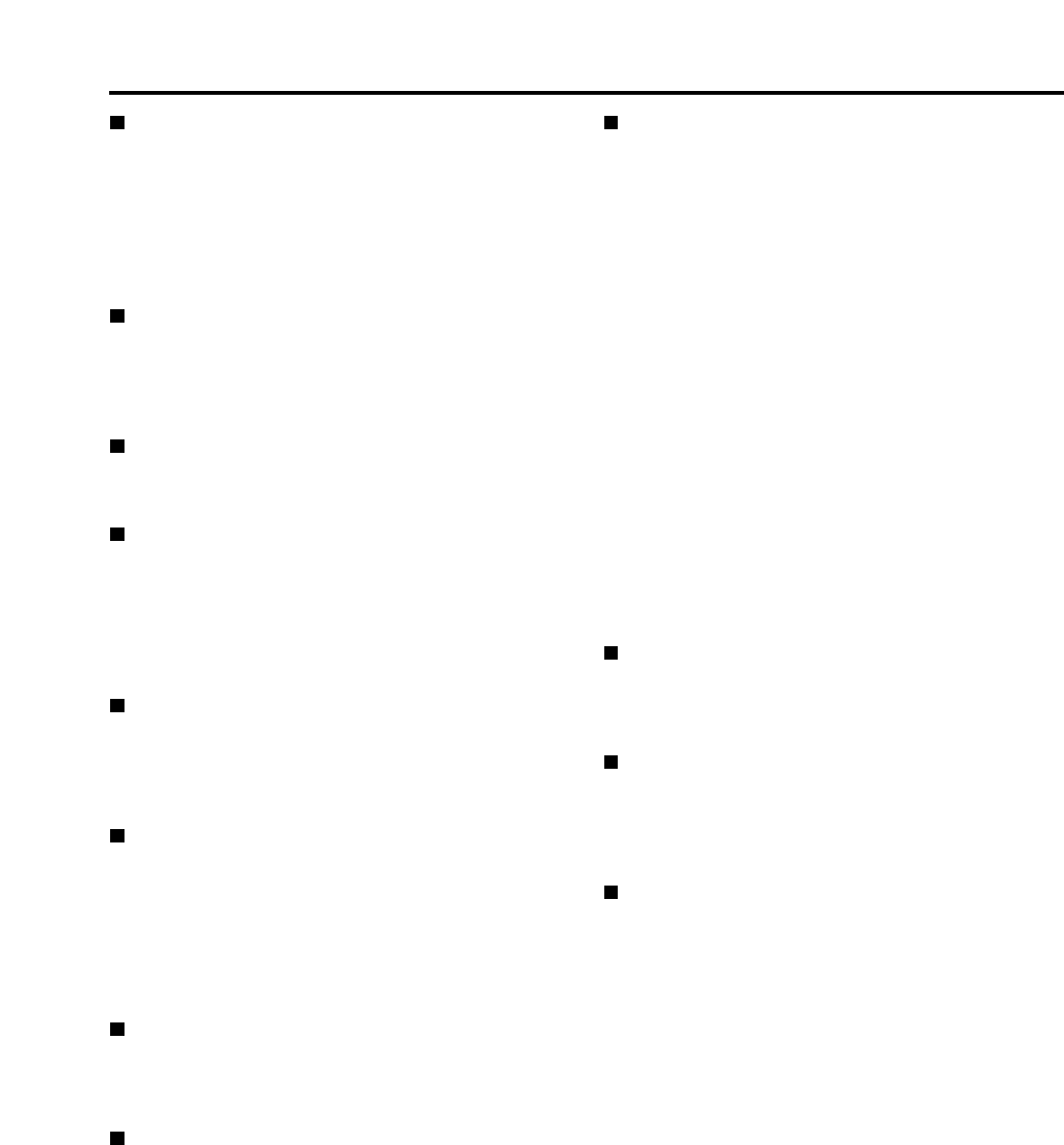
Multifunctional interface
•Analog video input/output
Both composite and component signal inputs/outputs
are provided.
•AES/EBU audio input/output
Digital audio input and output connectors are provided.
•Serial digital input/output
Fit the optional SDI interface board (optional: AJ-
YA755G) to enable interfacing of the serial digital
component signals.
•IEEE1394 digital input/output
Fit the optional IEEE1394 interface board (optional:AJ-
YAD850G) to enable input/output interfacing of
IEEE1394 digital signals.
•RS232C remote
A RS232C remote connector is provided.
•USB 2.0
By connecting a personal computer with USB 2.0, you
can use the P2 cards in the memory card recorder as
mass storage. You will need to install the USB driver
onto your computer.
•LAN
You can connect to a network with a 100BASE-TX
/10BASE-T.
4-channel, high-sound-quality digital audio
The 4-channel PCM audio enables independent
recording for all four channels in addition to channel
mixing.
Menu-based setup
Perform setup while viewing the setup menus on the
memory card recorder’s display (vacuum fluorescent
display), the 3.5-inch LCD, or a TV monitor connected
through an OUT 3 connector.
Rack mounting
Use the optional rack adapter (AJ-MA75P) to attach this
4U-sized deck to a 19-inch rack.
Features
8
Recording and play of files on memory cards
The memory card recorder can record to and play video
and audio on memory cards (such as the AJ-P2C002SG
which is sold separately; henceforth referred to as “P2
cards”) in the DVCPRO50, DVCPRO, and DV
compression formats. Video and audio data is recorded
on the cards in the form of MXF file (SMPTE390M) and
clip meta data in XML.
5 PC card slots
The unit comes with five PC card slots into which you can
insert PC card type II cards. You can record and play
audio and video material on the P2 cards you have
inserted into these slots.
Video monitor
The 3.5-inch color LCD monitor allows to find and play
video, using such features as the thumbnail screen.
Play list feature
Use the IN/OUT and ENTRY buttons on the front panel to
create and play play lists. Just choose the parts you want
recorded on any of the five P2 cards in the memory card
recorder, and put them in the order you want them to
play. You can then record these play lists to an SD
memory card.
Dial jog/Dial shuttle
The jog makes it possible to play in slow motion at rates
between –1.0 and +1.0. The shuttle allows high speed
play in either direction at up to 100 times normal speed.
At speeds up to 10 x, the sound is also audible.
Time codes/player function for editing
The memory card recorder has a built-in time code
generator (TCG) and time code reader (TCR).
In addition to the internal time code, external time code
input or input signal VITC can be recorded on the
memory card recorder as the time code. The memory
card recorder can also be used as a player for an editing
system with RS-422A.
Video encoder control
The encoder controls on the front panel allow you to
adjust the video output level, chroma, setup, and hue
(chroma phase).
Switching between 525i and 625i TV systems
Select the TV system (525i or 625i in setup menu No.
070) to match the video input signal to play and record
the different TV system signals.


















