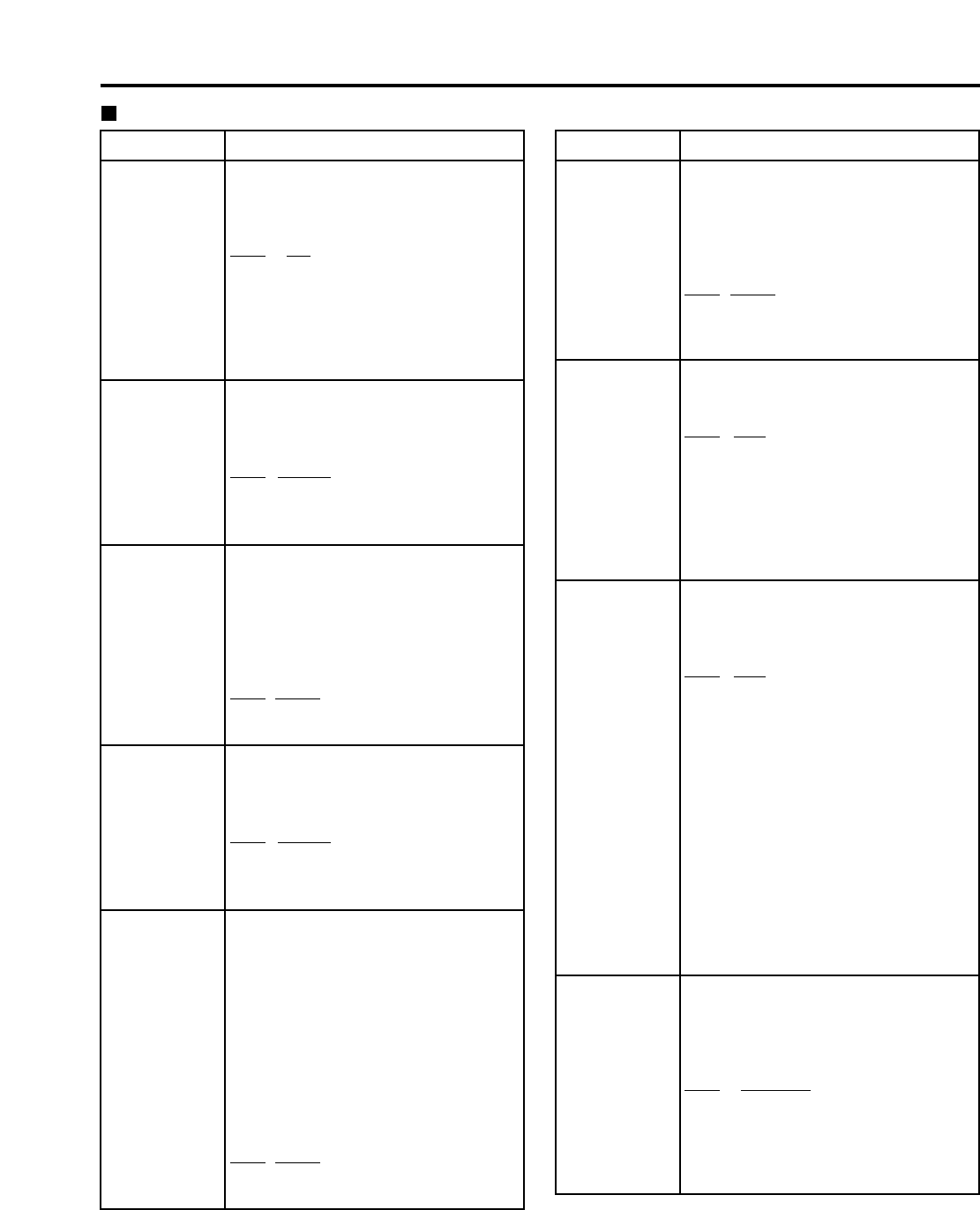
54
No./Item Description
620
ESR MODE
This selects the operation mode for
edge subcarrier reduction (ESR) in
the playback circuit.
0000 OFF :
The mode is forcibly set to OFF.
0001
AUTO :
The mode is automatically set to ON
or OFF depending on the memory
card recorder operation.
621
CCR MODE
This selects the cross color
processing during playback.
0000
OFF :
The cross color is output with no
changes made.
0001 ON :
The cross color can be reduced.
Note:
This menu option is not displayed in the
625i system.
624
CC REC
This selects whether to record the
closed caption signals multiplexed on
the input signals on the card.
0000
OFF
:
No closed caption signal is recorded.
In addition, the EE output signals are
blanked.
0001 ON :
When a closed caption signal is
detected from the selected input
signal, it can be recorded on the card.
Notes:
•This menu option is not displayed in the
625i system.
•If 1394 has been selected as the input
signals, the closed caption signal on the
input compressed signals will be
recorded regardless of this menu’s
setting.
645
WIDE SELECT
This selects whether to record the
WIDE information on the card.
0001 WIDE :
The information is recorded.
0002
NORMAL :
No information is recorded.
Note:
If 1394 has been selected as the input
signals, the input information will be
recorded.
Setup menus (continued)
USER menu <VIDEO>
No./Item Description
609
EDH
This selects whether to superimpose
EDH onto the SDI output signals.
0000 OFF : EDH is not superimposed.
0001
ON : EDH is superimposed.
Note:
Even when ON is selected for this
setting, EDH is not superimposed onto
the signals output from the SDI OUT 3
connector (optional) if the SUPER switch
on the front panel is set to ON.
610
P
B/PR IN LV
This selects the analog component
input level.
0000 M II : M II level
0001
B-CAM : ß-CAM level
Note:
This menu option is not displayed in the
625i system.
611
YC SEP MODE
This selects Y/C separation
processing for the composite input
signals.
0000 B/W :
The signals are processed as B/W
signals.
0001
AUTO :
The signals are automatically
detected.
614
P
B
/PR OUT LV
This selects the analog component
output level.
0000 M II : M II level
0001
B-CAM : ß-CAM level
Note:
This menu option is not displayed in the
625i system.
The underlined items indicates the initial setting.
618
INTERPOLATE
This selects the interpolation
operation.
Vertical interpolation is conducted
automatically during slow-motion
playback to reduce the vertical
movement of the playback pictures.
However, this menu item enables the
interpolation operation to be forcibly
turned off.
0000 OFF :
Interpolation is forcibly turned off.
0001
AUTO :
Interpolation is automatically turned
on during slow-motion playback.


















