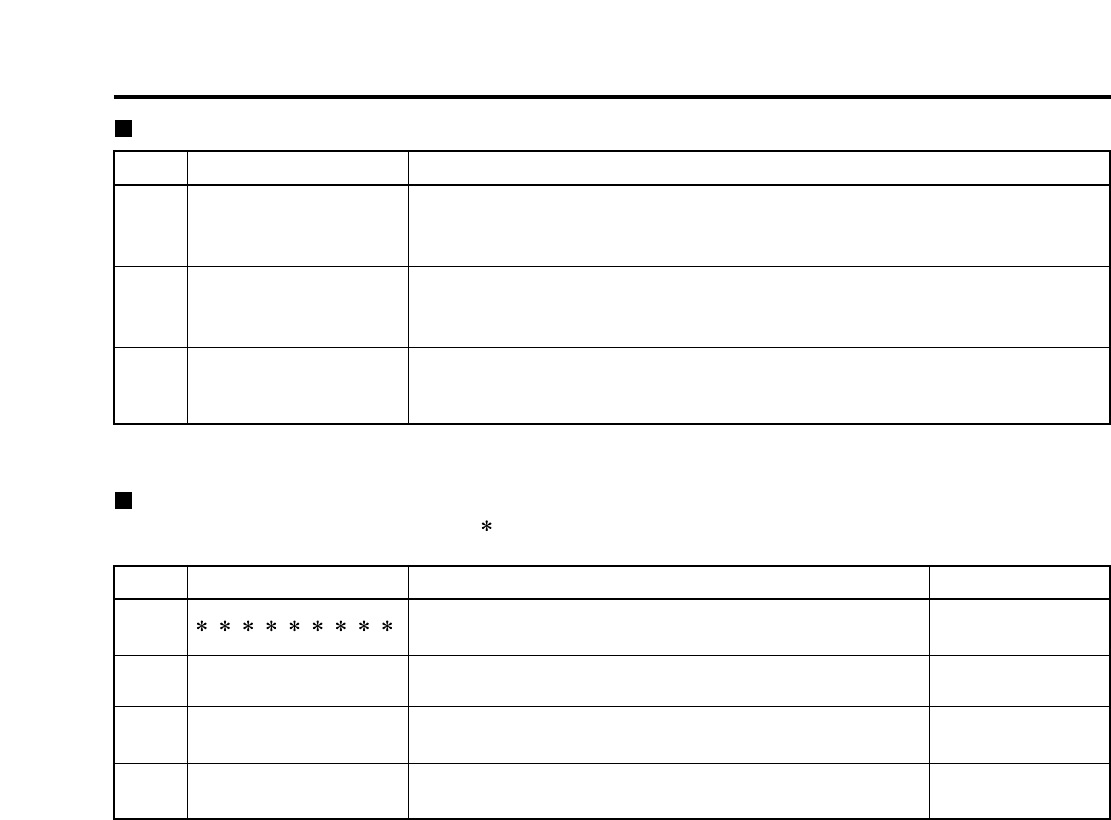
73
“HOURS METER” information display
Turn the search dial to move the cursor ( ). The description for the item where the cursor is located is shown on the
counter display.
Item DescriptionNo.
Counter display
Displays the deck’s serial No.Ser
OPERATION
Displays the time that the power has been supplied in one-hour
units.
H00 0H - 99999H
LCD ON
Displays the time during which the LCD monitor has been
lighted in 1-hour increments.
H20 0H - 99999H
POWER ON
The number of times the power has been turned on is displayed
in single units.
H30 0T - 99999T
Notes:
•The resettable items in the “HOURS METER” information are reset by the shop when performing maintenance or other
work.
•The search buttons and the search dial cannot be operated while the DIAG menu is displayed.
Error messages (continued)
LAN NO LINK
Displayed when there is a problem in the LAN connections.
Check the LAN connections.
To continue operation, turn the power off and then back on.
E-41
Message DescriptionNo.
DHCP TIMEOUT
Displayed when there is a problem in the connections with the DHCP server.
Check the DHCP server settings.
To continue operation, turn the power off and then back on.
E-43
LAN ERROR
Displayed when the LAN connection or disconnection has failed.
To continue operation, turn the power off and then back on.
Check the LAN settings and connections if E-49 appears again.
E-49
Error information in LAN mode


















