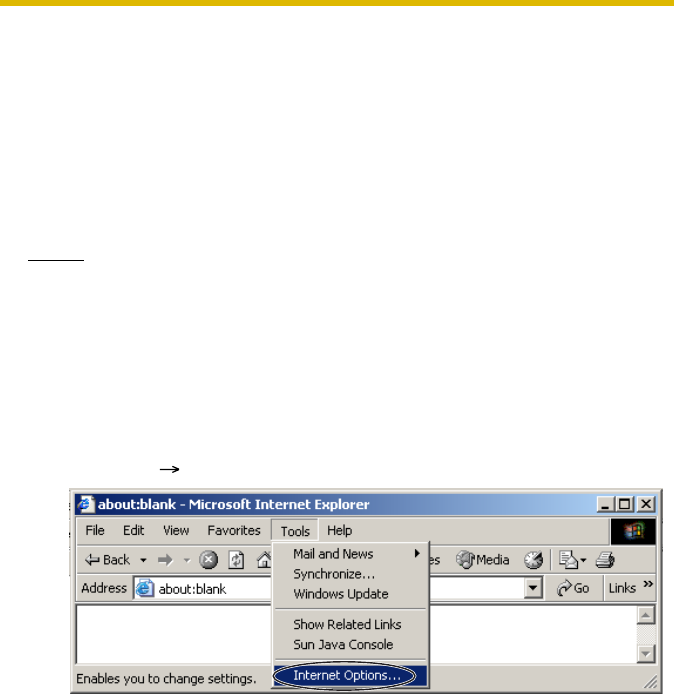
Operating Instructions
107
3.8 Setting Your PC
3.8.1 Setting the Proxy Server Settings on Web Browser
If the proxy server is not used, the settings are not required. If you are using the
proxy server, the following settings are required.
• To communicate with a camera installed inside a LAN, changing the web
browser settings is recommended.
• A firewall of a proxy server in a corporate environment may prevent access to
the camera. Consult your network administrator.
Notes
• A proxy server is used to protect your network connected to the Internet.
• If the camera is accessed via a proxy server, problems may occur. Consult
your network administrator before installing the camera.
• If the camera is accessed via a proxy server, the refresh interval may be
slow.
How to Set the Proxy Server Settings
1. Start up Internet Explorer. (The example is Internet Explorer 6.0.)
2. Click [Tools] [Internet Options...].


















