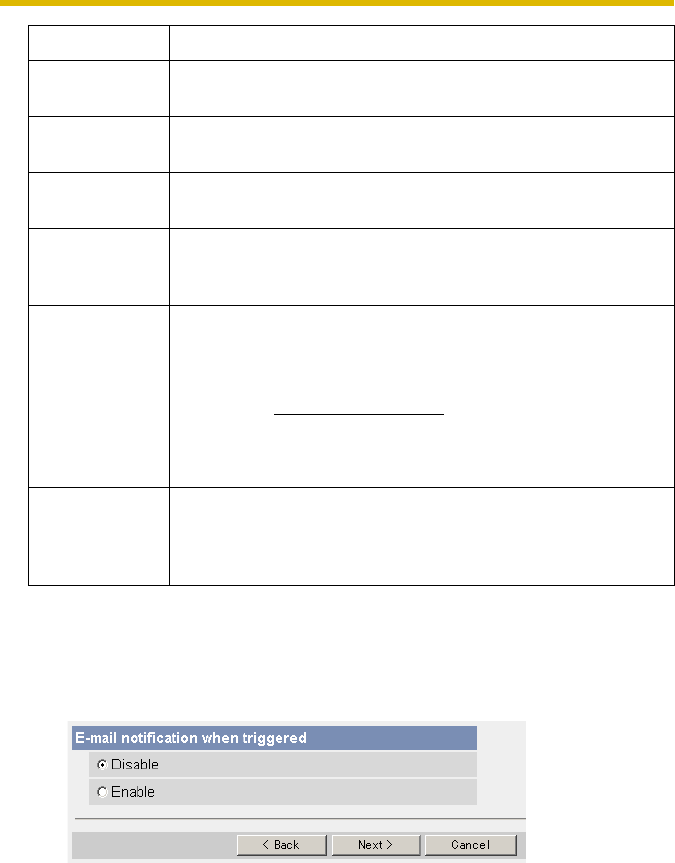
Operating Instructions
76
9. After you confirm the settings and click [Next>], set E-mail notification and click
[Next>].
• If you select [Enable], the E-mail Notification When Triggered page is
displayed. Enter the settings seeing page
75 and page 76. When finished,
click [Next>] and go to step 10.
Login ID
*2
• If your ISP requires a login ID to log in to a POP3 server,
set it (0—63 characters).
Password
*2
• If your ISP requires a password to log in to a POP3 server,
set it (0—63 characters).
Reply E-mail
Address
*2
• Set the sender's E-mail address. We recommend you to
set the administrator's E-mail address.
Destination E-
mail Address
*2
1—3
• Set the destination E-mail address (up to 3).
Subject
*2
• Enter a subject with ASCII characters (see page 111) or
characters in each language (0—44 characters for a 1-byte
character and 0—22 characters for a 2-byte character).
Time in 24h mode is attached on the subject. (E.g.
Subject:
20050101093020500) Underlined numbers are
"9h30min20s500ms on January 1, 2005". The letter "s" is
inserted after the day when referring to a summer time
zone.
Text • Enter text with ASCII characters (see page 111) or
characters in each language (0—63 characters for a 1-byte
character and 0—31 characters for a 2-byte character). But
["] and [end-of-line] key are not available.
*1
But [Space], ["], ['], [&], [<] and [>] are not available.
*2
But ["] is not available.
Setting Description


















