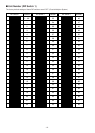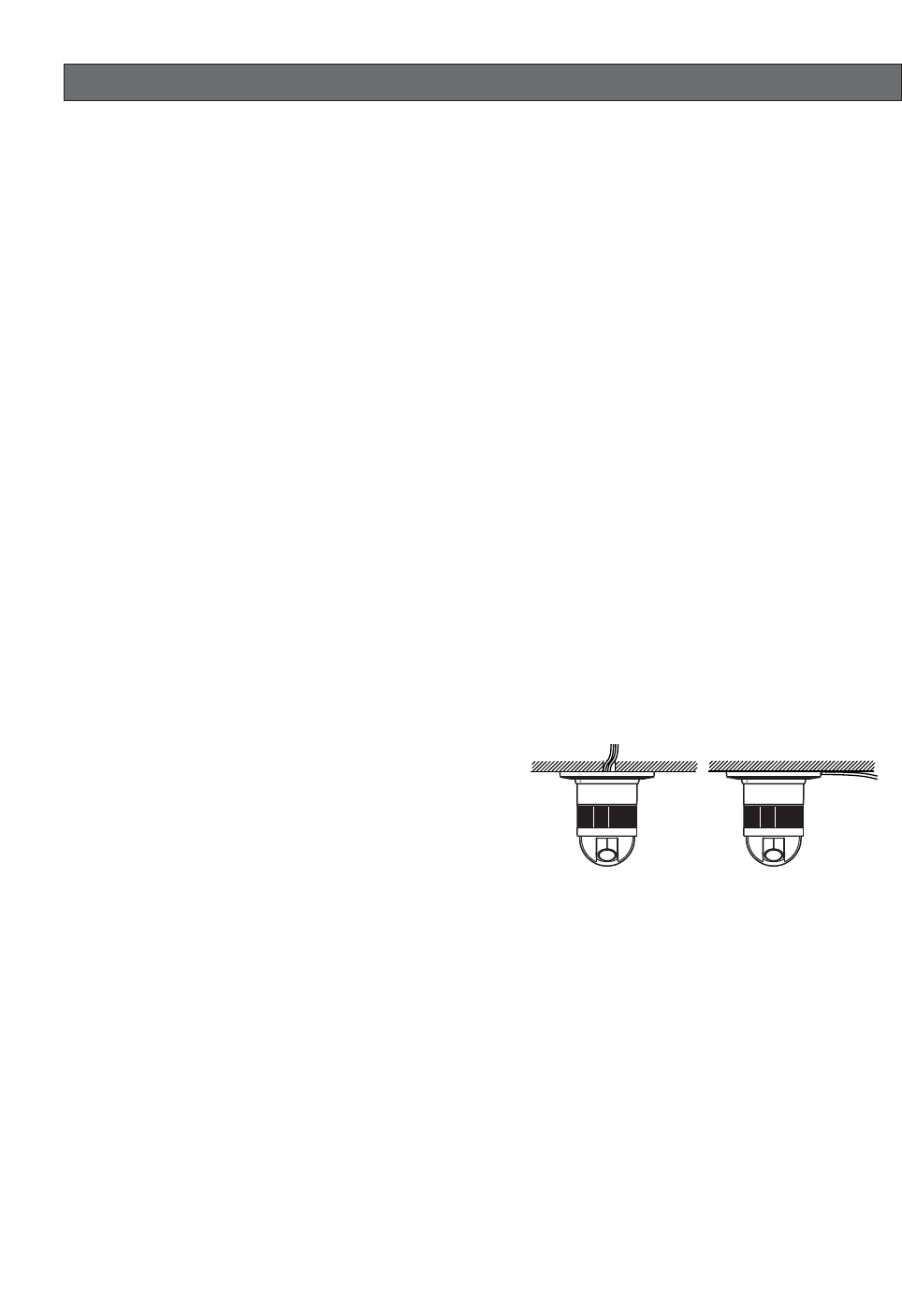
-10-
INSTALLATION PRECAUTIONS
Warning:
Discuss the installation location for the camera with
your retailer, and select a place that is strong
enough for the installation. If you install the camera
on a ceiling or wall, except for accidents caused by
fault in the camera, Panasonic holds absolutely no
responsibility for accidents caused by the camera
falling due to unsuitable installation. Take sufficient
care when installing the camera. If the installation is
not strong enough, be sure to sufficiently reinforce
the location and check that it is safe.
Warning:
Always request installation work from a qualified
service person or system installer. Lack of technical
knowledge creates the risk of fire, electric shock,
personal injury, and material damage.
■ Camera Installation Location
• Install the camera on a ceiling (concrete, etc.) at a
location that is sufficiently strong to support it.
• For ceiling mounting, use the optionally available
WV-Q117 Ceiling Mount Bracket.
• For wall mounting, use the optionally available WV-
Q118 Wall Mount Bracket.
■ This camera is an indoor camera. It is not
designed for outdoor use.
■ This camera is designed for use in a hanging con-
figuration only. Using it in an upright or inclined
configuration can cause malfunction and shorten
the life of the camera.
■ Install the camera in a horizontal configuration,
with the dome pointed downwards.
■ Never install or use the camera in the following
locations.
• Areas directly exposed to rain and water
• Near a swimming pool or other areas where chemi-
cals are used
• Food preparation areas and other locations where
there are large amounts of steam vapor and oil, in
flammable atmospheres, other special environments
• Areas where radiation, X-rays, strong electric waves,
or magnetism is generated
• At sea, in coastal areas, or in areas where corrosive
gas is being generated
• Areas outside of the allowable ambient operating
temperature range (–10°C to +50°C {14°F to
122°F})
• In a motor vehicle, on a boat, or other areas subject
to strong vibration (This camera is not designed for
use in a vehicle.)
• Near an air conditioner outlet, near a door that
opens up to the outdoors, or any other area subject-
ed to temperature extremes (Such conditions can
cause clouding and condensation formation on the
dome cover.)
■ Wiring the Camera
• If you need to connect a ground, be sure to do it
before you connect the main power plug. Also,
when removing the ground, be sure to disconnect
the main power plug.
• The camera does not have a power switch, so it
turns on as soon as the power cord is plugged into
a power outlet. During the electrical work, configure
the power supply to the camera so it can be turned
on and off. A self-cleaning function is activated
(PAN/TILT/ZOOM/FOCUS) when the camera is
turned on.
■ When wiring the camera, its cables (power, video
output, RS485, alarm in, alarm out) can exit out
the side or the top of the camera.
• When using the top cable exit configuration, drill a
hole in the ceiling to allow passage of the cables.
(See step 3 on page 15.)
• When using the side cable exit configuration, pre-
pare the cutout in the die cast case and decorative
cover. (See "Preparing the Camera and Decorative
Cover for Side Cable Exit" on page 14.)
■ Noise interference considerations
When using a power line that is greater than 120 V AC
and wiring that is longer than 1 meter, wiring should be
performed using a separate metal conduit. (The metal
conduit must be earth grounded.)
■ Screws should be ordered separately.
The camera does not come with screws. Make sure that
the materials and structure of the installation location is
strong enough to support the total weight of the cam-
era.