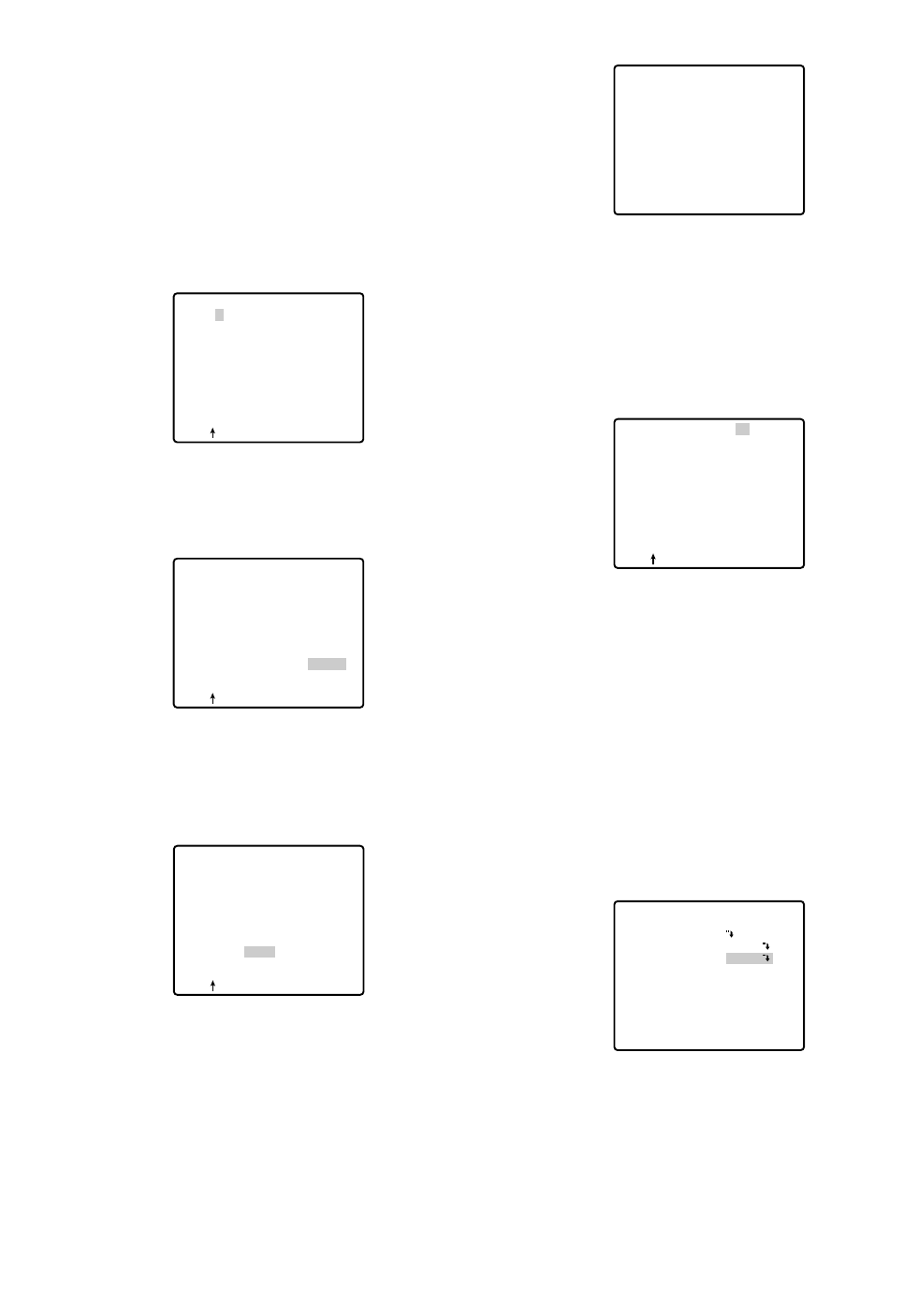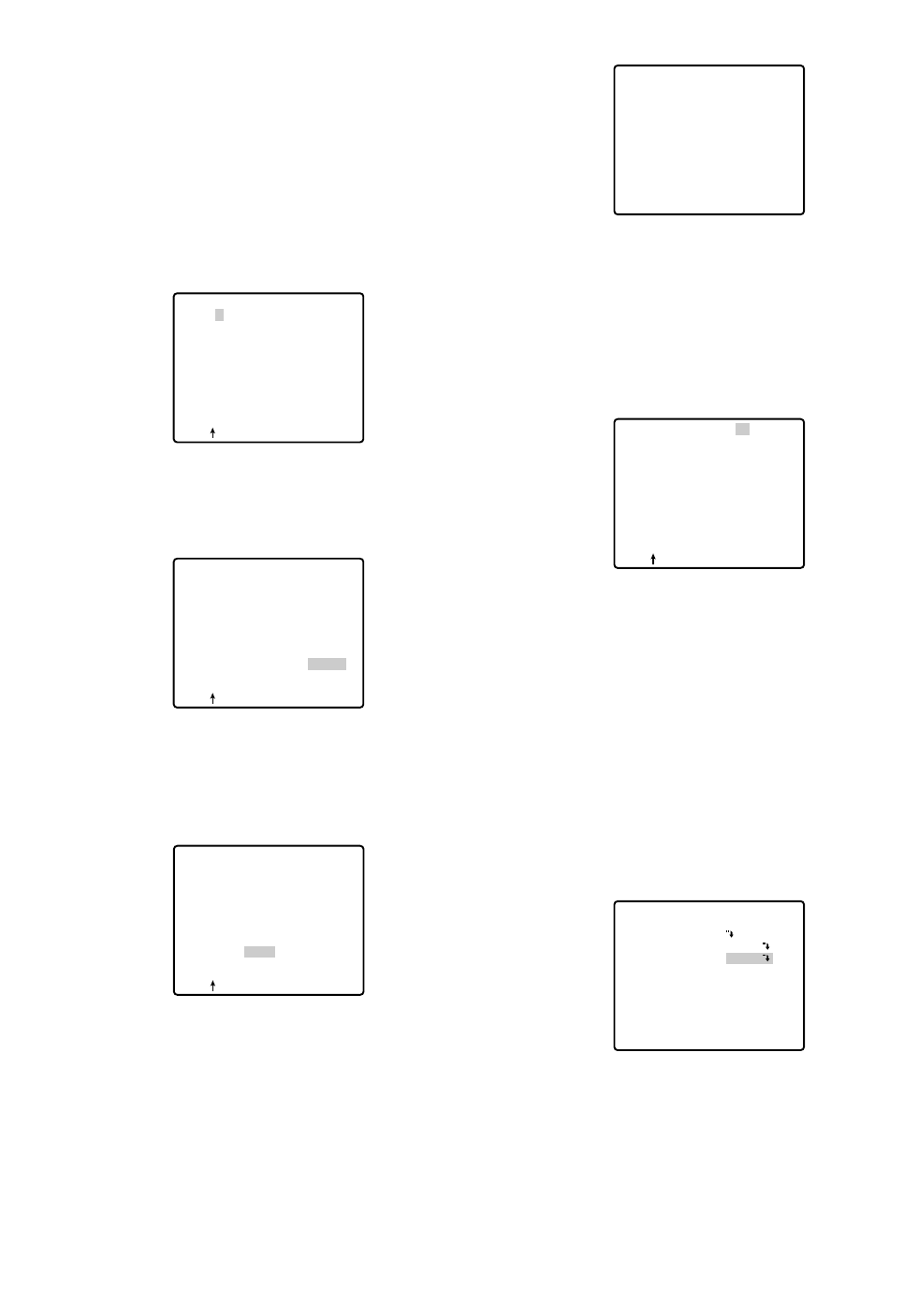
-29-
(2) Display the most prospective ID.
(3) Follow the step "To Change an Entered Preset
ID" if necessary.
To Change an Entered Preset ID
(1) Move the pointer to the character to be edited in
the editing area with the joystick.
(2) Select a new character with the joystick.
(3) Press the CAM (SET) button to determine the
Preset ID.
To Delete an Entered Preset ID
Move the cursor to RESET and press the CAM (SET)
button.
To Set a Display Position for a Preset ID
(1) Move the cursor to POSI and press the CAM
(SET) button. The display position set menu
appears.
(2) Move the ID to the desired position with the joy-
stick, and press the MON (ESC) button. The dis-
play position is set and the monitor screen
returns to the preset ID setting menu.
PRESET NO. 1*
0123456789
ABCDEFGHIJKLM
NOPQRSTUVWXYZ
().,'":;&#!?=
+-*/%$
SPACE
COPY POSI RET RESET
DOOR............
PRESET NO. 1*
0123456789
ABCDEFGHIJKLM
NOPQRSTUVWXYZ
().,'":;&#!?=
+-*/%$
SPACE
COPY POSI RET RESET
DOOR............
PRESET NO. 1*
0123456789
ABCDEFGHIJKLM
NOPQRSTUVWXYZ
().,'":;&#!?=
+-*/%$
SPACE
COPY POSI RET RESET
DOOR............
To Enter the Next ID without Returning to the
Preset Setting Menu
(1) In the preset ID setting menu, move the cursor to
the top line and select a desired position number
with the joystick.
(2) Enter, copy, change or delete the ID as
described above.
To Return to the Preset Setting Menu
Move the cursor to RET and press the CAM (SET)
button.
● Light Control Setting (ALC/MANUAL)
1. Move the cursor to ALC/MANUAL and select ALC or
MANUAL with the joystick.
The factory default setting is ALC.
ALC: The lens iris is automatically adjusted to suit
the brightness of the object.
MANUAL: The lens iris is fixed at the set value
regardless of the brightness of the object.
2. In case of ALC
O
Press the CAM (SET) button. The backlight compen-
sation menu appears on the monitor screen. See
page 43 for the setting.
3. In case of MANUAL
O
Press the CAM (SET) button. The setting menu
appears on the monitor screen. Set the lens iris level
as desired with the joystick.
FLOOR 1
DOOR
PRESET NO. 1*
0123456789
ABCDEFGHIJKLM
NOPQRSTUVWXYZ
().,'":;&#!?=
+-*/%$
SPACE
COPY POSI RET RESET
DOOR............
PRESET NO. 1*
POSITION SET
PRESET ID
ALC/MANUAL
DWELL TIME
SCENE FILE
PRESET SPEED
RET DEL
ON
ALC
10S
1
••••••••|
L H