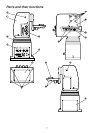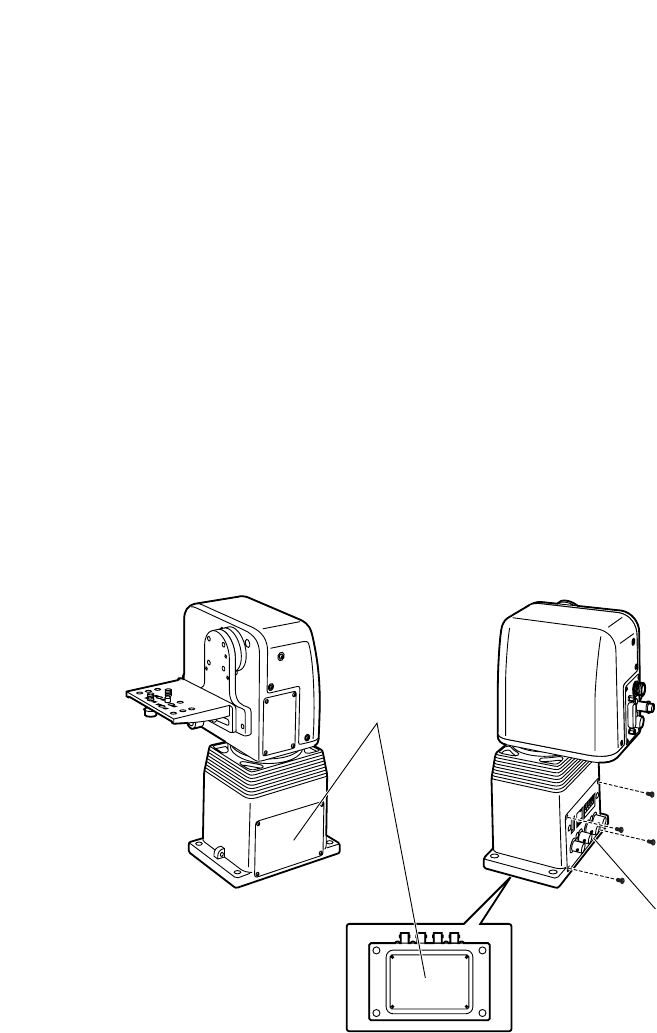
12
Installation
(The installation work must be performed by your dealer without fail.)
$Moving the mounting position of the base connector panel
If necessary, the mounting position of the base connector panel can be moved. (When
the pan-tilt head is shipped, it is positioned for suspended installation.)
1. Remove the blank panel at the position where the base connector panel is to be
mounted.
2. Remove the screws of the base connector panel, and pull out the panel toward you.
3. Disconnect all the connectors (a6) of the printed circuit board on the back of the
panel.
4. Move the base connector panel to the new position, and connect the connectors of
the printed circuit board as before.
5. Secure the base connector panel and blank panel using their respective screws.
$Changing the mounting direction of the base connector panel
If necessary, the mounting direction of the base connector panel can be rotated by 180
degrees.
1. Remove the screws of the base connector panel, and pull the panel out toward you.
2. Turn the panel by 180 degrees, and place it back in position.
3. Secure the panel with the screws.
Base connector panel
Blank panel
<Note>
The mounting position and direction of the head connector panel cannot be changed.