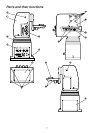13
t
t
Installation
(The installation work must be performed by your dealer without fail.)
$Installing the pan-tilt head
Be absolutely sure to follow the instructions below when installing the pan-tilt head.
Failure to do so may cause the pan-tilt head to slip out of position or fall.
OMake sure that the installation of the pan-tilt head has been completed before
mounting the camera onto it.
OTo mount the pan-tilt head, use the four mounting holes and secure it firmly in place.
OHave M6 hexagonal bolts ready as these must be used for mounting the pan-tilt head.
OThe hexagonal bolts must be long enough to meet the requirement of “mounting
material thickness (t) plus 25 mm or longer.”
OUse flat washers, spring washers and hexagonal nuts with the hexagonal bolts, as
shown in the figure.
OUse a wrench that fits the size of hexagonal bolt heads to tighten the hexagonal bolts.
OFor suspended installation, pass a wire through the safety wire mounting hole, and
fasten it securely to the ceiling or other structurally sound object.
OHave a wire ready which is strong enough to bear the weight of the entire pan-tilt head
system (pan-tilt head, camera, lens and cable).
OInstall the pan-tilt head so as to ensure that none of the components mounted on the
pan-tilt head or cables will come into contact with any objects in the vicinity when the
pan-tilt head rotates.
<Note>
When installing the pan-tilt head, refrain from forcibly turning the head or tilting arm by
hand.
Doing so may cause the unit to malfunction.
Safety wire