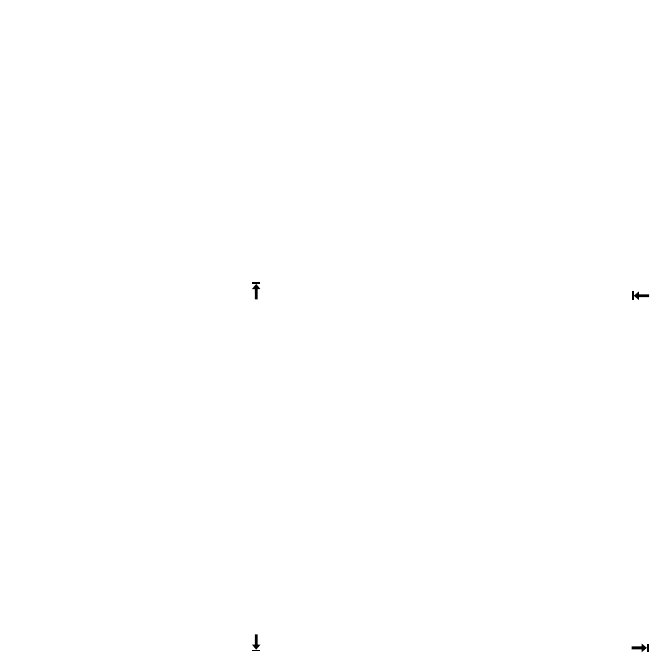
30
Limiters
OSetting the left-most limit position of
the travel range
1. Using the controller, rotate the camera
to the position which is to serve as the
left-most limit.
2. While holding down the OK button on
the controller, press
TRACING/PRESET
MEMORY
button 44 .
3. The setting is completed as soon as
the lamp of the TRACING/PRESET
MEMORY button 41 [LIMIT ON]
comes on.
4. Using the controller once again, check
whether the left-most limit position has
been set correctly.
OSetting the right-most limit position of
the travel range
1. Using the controller, rotate the camera
to the position which is to serve as the
right-most limit.
2. While holding down the OK button on
the controller, press
TRACING/PRESET
MEMORY
button 45 .
3. The setting is completed as soon as
the lamp of the TRACING/PRESET
MEMORY button 41 [LIMIT ON]
comes on.
4. Using the controller once again, check
whether the right-most limit position
has been set correctly.
$Setting the limiters
OSetting the upper limit position of the
travel range
1. Using the controller, tilt the camera to
the position which is to serve as the
upper limit.
2. While holding down the OK button on
the controller, press
TRACING/PRESET
MEMORY
button 47 .
3. The setting is completed as soon as
the lamp of the TRACING/PRESET
MEMORY button 41 [LIMIT ON]
comes on.
4. Using the controller once again, check
whether the upper limit position has
been set correctly.
OSetting the lower limit position of the
travel range
1. Using the controller, rotate the camera
to the position which is to serve as the
lower limit.
2. While holding down the OK button on
the controller, press
TRACING/PRESET
MEMORY
button 46 .
3. The setting is completed as soon as
the lamp of the TRACING/PRESET
MEMORY button 41 [LIMIT ON]
comes on.
4. Using the controller once again, check
whether the lower limit position has
been set correctly.


















