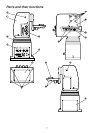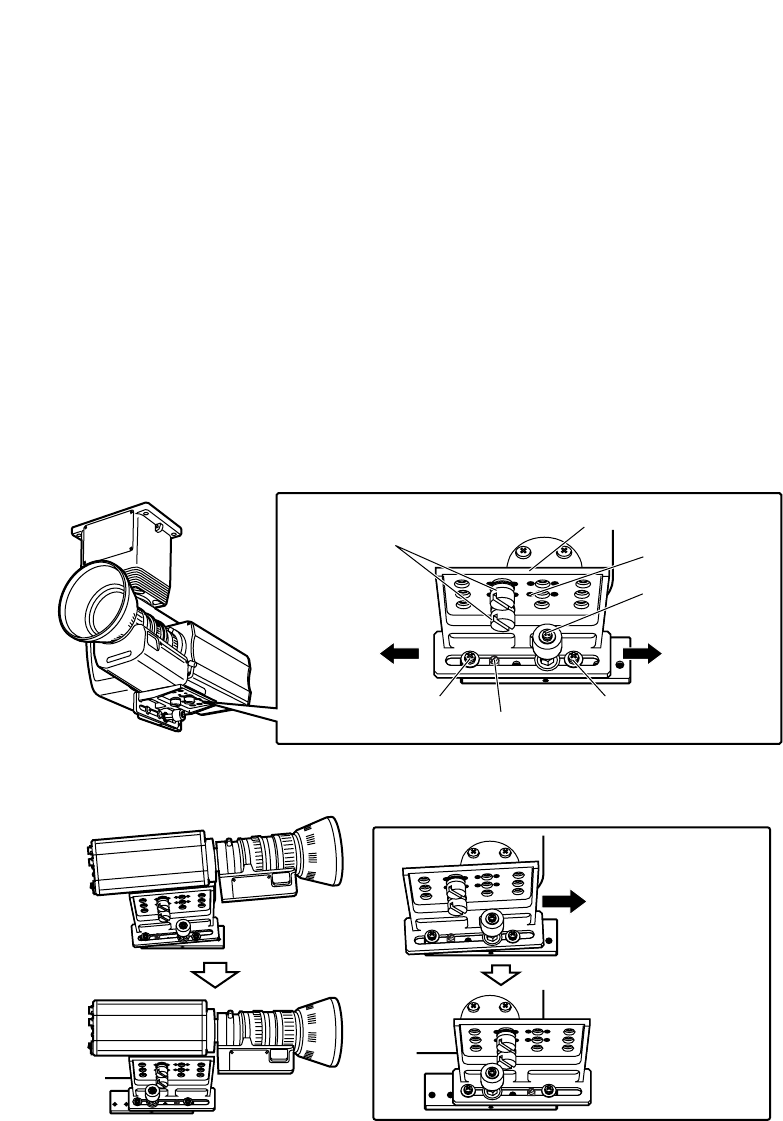
14
Installation
(The installation work must be performed by your dealer without fail.)
$Mounting the camera
The pan-tilt head’s camera mounting section has a mechanism for maintaining the
camera’s balance that moves the camera mounting plate using a guide roller as a
fulcrum.
1. Change the position of guide pin A and/or the camera mounting screws to suit the
camera and lens to be used before mounting the camera.
2. Adjust the balance by loosening the guide screws and moving the camera mounting
plate.
3. Upon confirming the position where the balance is maintained, firmly tighten the guide
screws. If the balance cannot be maintained, change the position of guide pin B or
the positions of the guide screws, and adjust the balance again.
<Note>
The guide roller is fixed in place. Do not remove the guide roller screw.
Camera mounting plate
Camera mounting screws
Guide screw
Guide roller
Guide screw
Guide pin B
Guide pin A
<Mounting example 1>
Adjust the balance by
moving the camera
mounting plate.