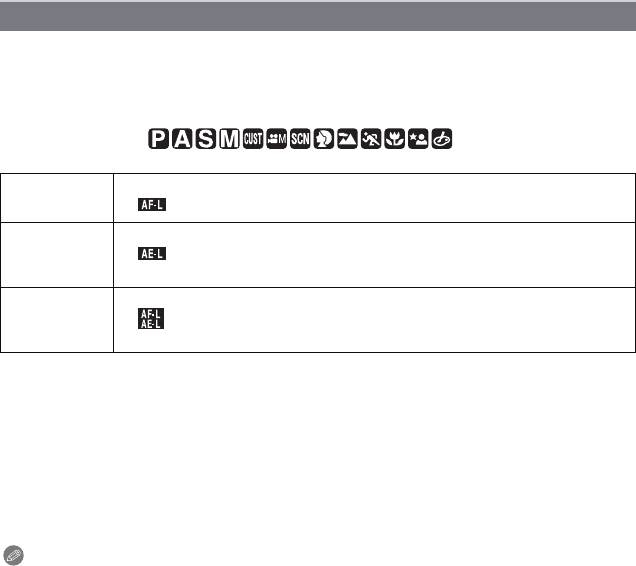
- 141 -
Advanced (Recording pictures)
For details on [REC] Mode menu settings, refer to P27.
Take a picture with the focus or exposure locked.
This is a technique for setting the focus and the exposure in advance when the subject is
outside the focus area or when the contrast is too sharp and the appropriate exposure
cannot be achieved.
Applicable modes:
∫ Setting the AF/AE lock
1 Aim the AF area at the subject.
2 Press [AF/AE LOCK] to fix the focus and exposure.
•
This does not work when AF tracking is active.
3 Move the camera to compose the picture and then press the shutter fully.
∫ To cancel the AF/AE lock
The setting is canceled by pressing the [AF/AE LOCK] again.
Note
•
The exposure is set, even if the brightness of the subject changes.
•The subject can be focused again by pressing the shutter button halfway even when AE is
locked.
•Program shift can be set even when AE is locked.
•When recording motion pictures after locking, you can continue to record in a locked state in
Creative Motion Picture Mode. Lock will be canceled in other modes than Creative Motion
Picture Mode.
•Lock is canceled when zooming is performed after locking. Perform the locking again.
•AE lock will not work in Manual Exposure Mode (when [SENSITIVITY] is set to something other
than [AUTO]), Advanced Scene Mode and Scene Mode.
[AF/AE LOCK]
[AF]: Only the focus is locked.
•
[ ] is displayed when the focus is adjusted.
[AE]: Only the exposure is locked.
•
[ ], aperture value, and shutter speed is displayed when the exposure
is adjusted.
[AF/AE]: Both focus and exposure are locked.
•
[ ], aperture value, and shutter speed are displayed when the focus and
exposure are adjusted.


















