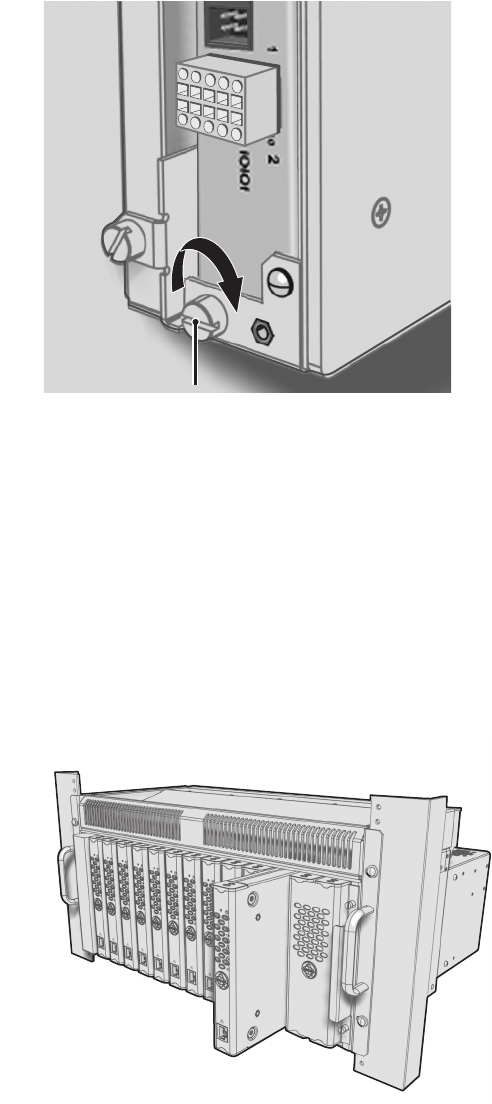
12 C2688M-C (12/08)
3. Tighten the thumbscrew on the wall mount to secure the unit (refer to Figure 7).
Figure 7. Tighten the Thumbscrew to Secure the Unit
RACK MOUNT INSTALLATION
You can mount the EDI5000 in the optional RK5100PS-5U rack mount kit along with additional Endura devices that are compatible with this rack
mount kit (such as encoders and decoders). Each unit plugs directly into a power connector in the rack and is powered by the rack. Up to 12 devices
can be mounted in the RK5100PS-5U. Note that the RK5100PS-5U only supplies power. It does not provide a dock for any other unit connectors.
NOTE: The maximum number of data interface units that can be used in the system depends on the number of matrix system keyboards. If the
matrix system includes more than one keyboard, you can install one data interface unit for each matrix keyboard.
1. Install the RK5100PS-5U into the rack; refer to the RK5100PS-5U Rack Mount Chassis Installation manual (C1615M).
2. Insert the data interface into the desired slot.
Figure 8. installing the EDI5000 in a Rack Mount
TIGHTEN
THUMBSCREW


















