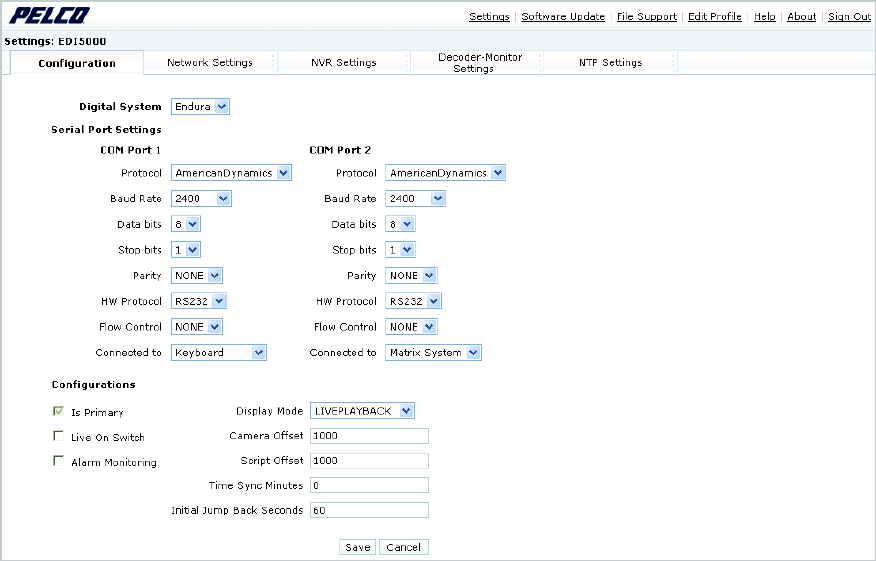
22 C2688M-C (12/08)
CONFIGURE THE DATA INTERFACE SETTINGS
1. The EDI5000 system configuration software opens to the Settings page and Configuration tab.
To change any other settings (such as the network settings or NVR settings), click one of the other tabs on the Settings page. To use any
other page (such as Help or About), click the appropriate link at the top-right portion of the page.
Figure 21. The EDI5000 System Configuration Software
2. Depending on the specific configuration of the matrix system, you may be able to use the default settings that are configured at the factory.
Or, to change any of the device settings, refer to the instructions for each tab provided in the following pages.


















