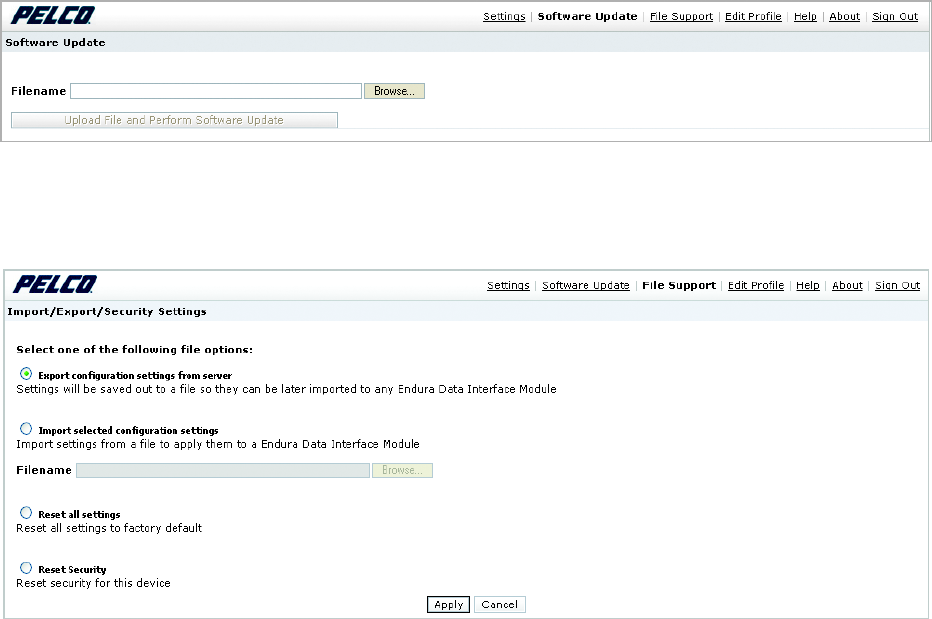
30 C2688M-C (12/08)
SOFTWARE UPDATE OPTIONS
The Software Update page allows you to update the EDI5000 system configuration software, as follows:
1. Click the Software Update link to open the Software Update page.
2. Click Browse to locate the update file (specific details, such as the filename [*.ppm] and location will be provided by Pelco).
3. Click the file, and then click Upload File and Perform Software Update.
Figure 32. Updating the Software
FILE SUPPORT OPTIONS
Figure 33. The File Support Page
The File Support page provides the following functions:
• Export configuration settings from server: This option saves the configuration settings from this device to an xml file (refer to Export
Configuration Settings on page 31 for instructions).
• Import selected configuration settings: This option imports EDI5000 configuration settings from an xml file (refer to Import
Configuration Settings on page 32 for instructions).
• Reset all settings: This option resets all settings to the factory default settings.
• Reset Security: This option reregisters the device with the SM5000 system manager; this is generally needed only when moving the
EDI5000 to a new Endura system or when the SM5000 has been changed.
To use one of the file support options, click the option and then click Apply; follow the on-screen instructions.


















