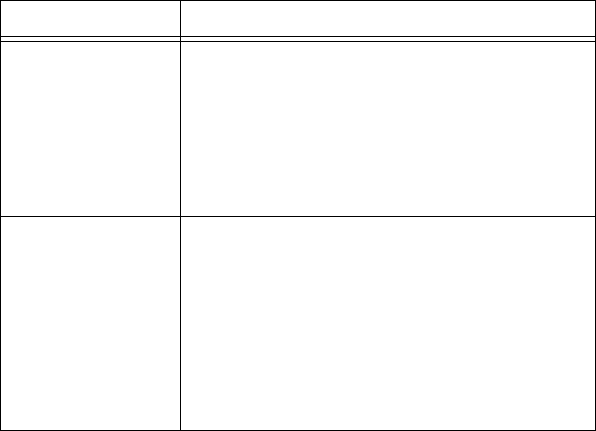
Chapter 2 Using ViaVideo
© Polycom, Inc. 23 ViaVideo User’s Guide
To place a call from the address book:
1. Highlight an entry in the Address Book screen.
2. Click Call or double-click on the entry.
ViaVideo shows the calling screen.
Local and Global Address Book Entries
There are two kinds of address book entries you can call with
ViaVideo:
• Local entries
• Global (ILS server) entries.
Local Entries
Local entries are entries that you create, modify, and maintain in the
ViaVideo address book. These addresses are stored locally, and do
not appear in other users’ address books. When you select a local
entry in the address book, the Delete icon is displayed in place of
the Global icon.
To create a local entry, open your address book and click New. You
can then enter the name, number, H.323 extension (if applicable)
and select your preferred line speed when calling this entry. Click
Save to save the entry to your address book.
Delete an entry
1. Highlight the listing you want to delete.
2. Click Delete.
Only local addresses can be deleted from the
address book. Global addresses are
registered in a Global Address Book or ILS
server.
Search for an
entry
1. Click Search.
2. Begin typing letters that occur anywhere in
the name, IP address, or E-mail address of
the entry you are looking for. This brings up
any entry containing the letters or numbers
anywhere in the entry’s name, IP address
or E-mail address, not only those entries
starting with the letters you’ve entered.
To Do This
ViaVideoUG.book Page 23 Thursday, December 7, 2000 2:49 PM


















