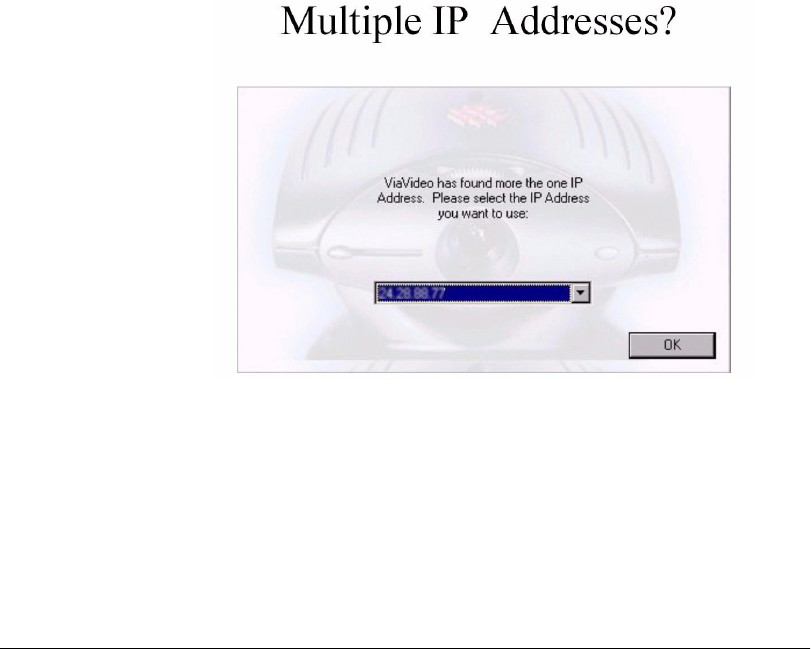
Appendix Network Connection
ViaVideo User’s Guide 72 www.polycom.com
ViaVideo presents the Multiple IP Addresses screen.,
Chose the IP address of your VPN connection and restart the
application.
Once the ViaVideo application re-starts, ViaVideo uses the IP
address you specified. This address is displayed in the System
Information screen, at the bottom of the application window, and in
your address book user information.
What’s a Firewall?
A firewall acts as a security barrier between one network and
another. Usually the barrier is erected between an interior network,
such as a Small Office Home Office (SOHO) network, and an
exterior network, such as the internet.
Firewall services are provided as part of the configuration software
with most SOHO - quality routers, such as Linksys
®
and Cisco
®
. You
can also run a firewall independent of your router by using one of the
popular software-only firewall packages, such as Black Ice, Norton
®
Firewall, and McAfee
®
Firewall.
With either type of firewall, the task of setting up a video
communications connection with the outside world encounters the
same problem: firewalls provide security for your network by putting
ViaVideoUG.book Page 72 Thursday, December 7, 2000 2:49 PM


















